| Product Name | JHEMCU Betaflight F4-Openlager High-speed Serial Port BlackBox Module for Betaflight Flight Controller RC FPV Drone |
| Item NO. | F45096 |
| Weight | 0.008 kg = 0.0176 lb = 0.2822 oz |
| Category | DIY RC Drone Accessories > Flight Control |
| Brand | JHEMCU |
| Creation Time | 2021-09-30 |
JHEMCU Betaflight F4-Openlager High-speed Serial Port BlackBox Module for Betaflight Flight Controller RC FPV Drone
Many players have become accustomed to using various black box data analysis software to adjust PID and filter parameters. At present, many flight controllers do not have large-capacity black boxes, and the onboard ones are only 8-32MB, especially for many AIOs because of space constraints. It is impossible to place a large-capacity black box, so the open source F4-openlager high-speed serial port black box appeared.
Open source address: https://github.com/d-ronin/openlager
Power supply: +5V
Interface: UART
Prepare your own Micro SD card. Connect the F4-openlager module and the flight controller correctly. Refer to the wiring diagram for the connection method. The BetaFlight ground station sets the port function of the external black box. Here, UART7 is used as a demonstration, and Blackbox logging is selected, and the baud rate is 2000000. Enter the black box interface and select Serial Port, 2KHZ, GYRO_SCALED, (Black logging rate/mode are selected according to their actual needs). After each setting is completed, click the Save and Restart button.
Indicator meaning:
Red light: power is normal
Blue light off: SD card detected, ready to work
Blue light flashes slowly: no SD card
Blue light flashes quickly: it will only appear after the remote control is unlocked, and the black box normally writes the data returned by the flight controller
Reading of black box files:
Export the LOG000 file of the SD card to the computer (the file serial number is automatically incremented by 1 each time the power is turned on), where the CFG file is the black box configuration file, this can be exported without. LOG000 is the log file generated after unlocking this time. It can be opened with Betaflight Blackbox Explorer software and the recorded flight data can be seen.
Package Include:








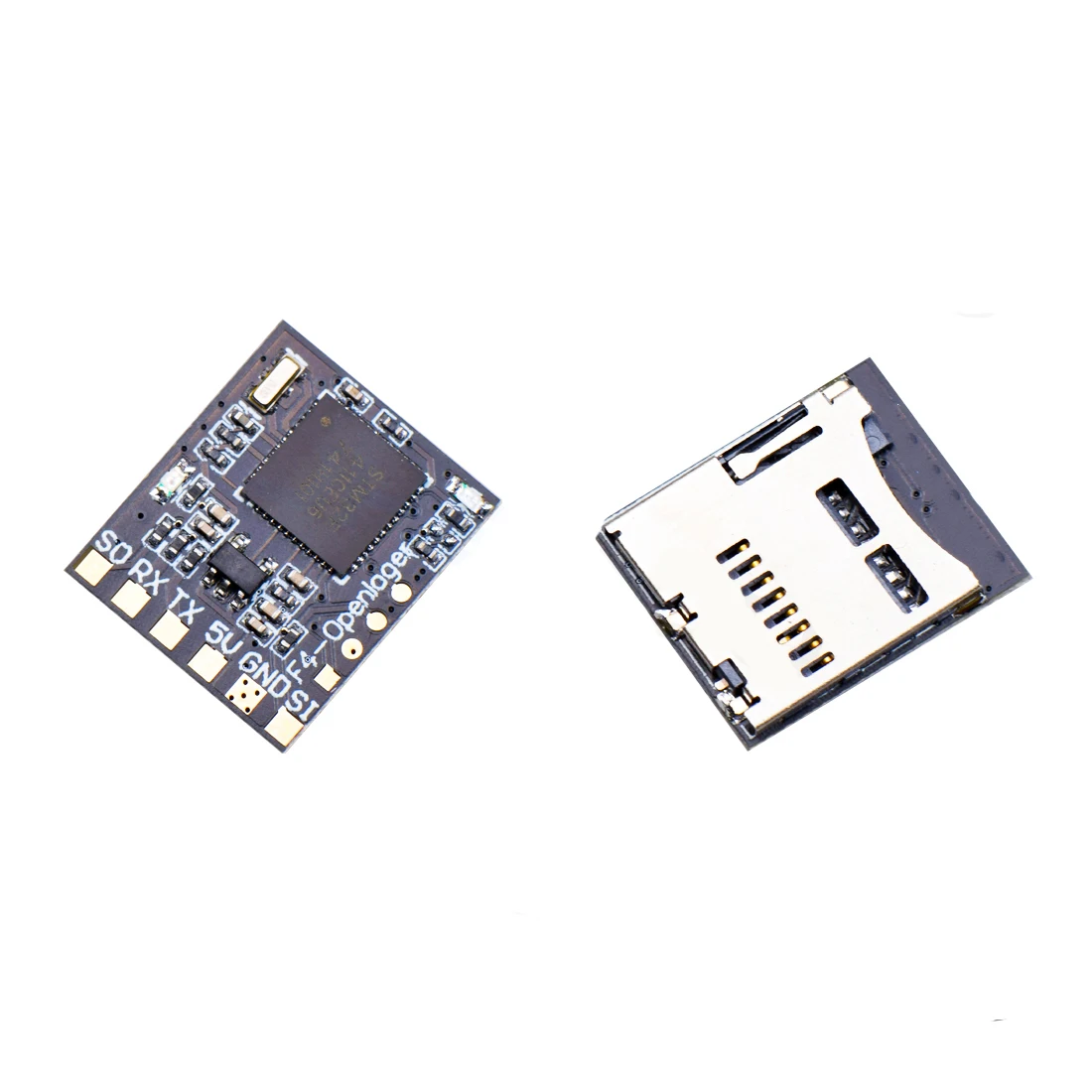



SKYPE: +8615012643826
Email:yxy@xt-xinte.com
No related record found