| Quantity | 0-3 | 4-50 | 51-100 |
| Discount | 0% OFF | 5% OFF | 10% OFF |
| Price | US$ 7.11 | US$ 6.75 | US$ 6.40 |
Copy and share this link on social network or send it to your friends
Copy| Product Name | FCLUO 4K HD 3in1 Micro USB Type C to HDMI Adapter Cable Converter Plug & Play Screen for iPhone Samsung Android HDTV Screen |
| Item NO. | F34505/F34506/F34507/F34508 |
| Weight | 0.08 kg = 0.1764 lb = 2.8219 oz |
| Category | Consumer Electronics > Mobile Phone Accessories |
| Brand | FCLUO |
| Creation Time | 2019-12-04 |


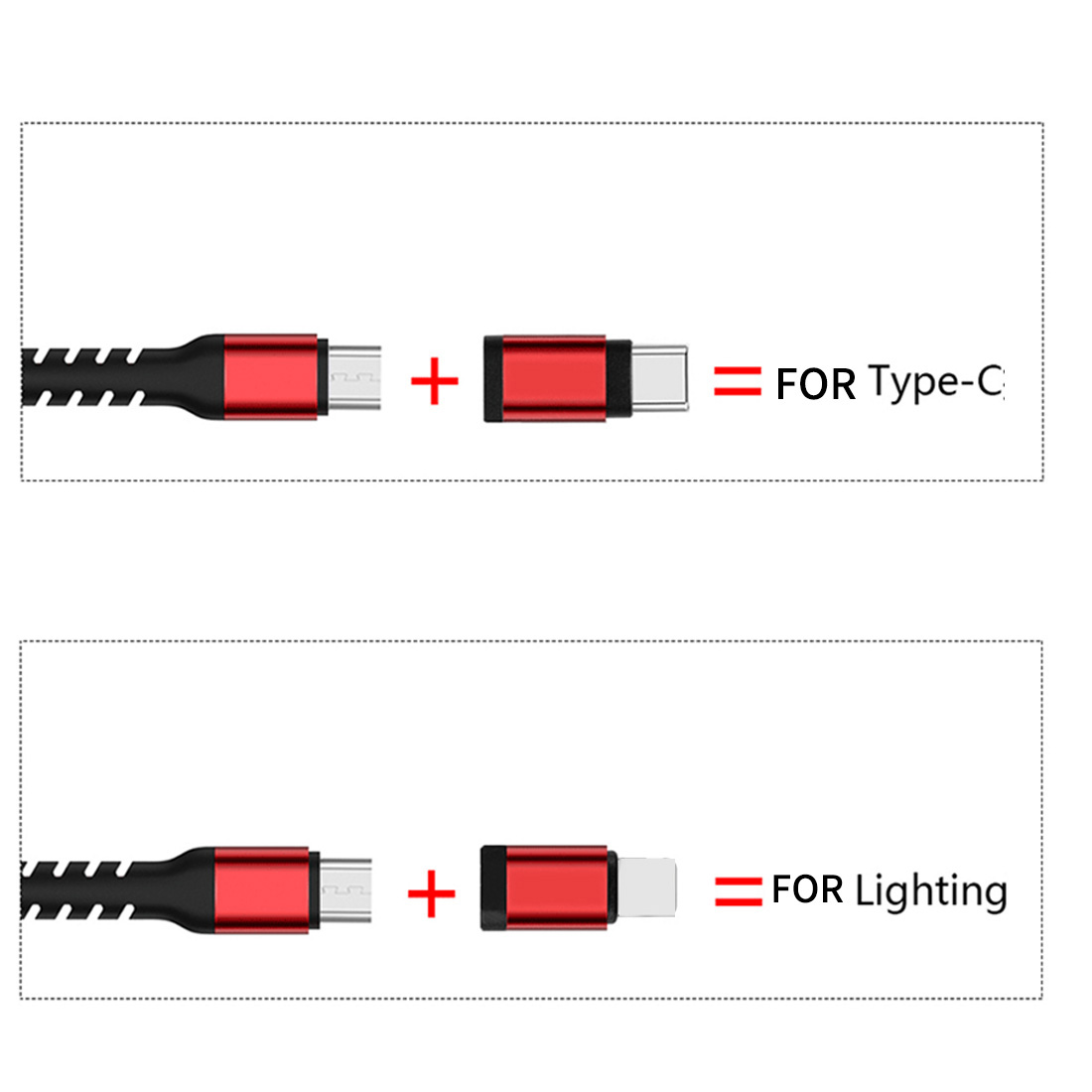




Email:yxy@xt-xinte.com
Wechat:15012645226
No related record found