| Quantity | 0-3 | 4-50 | 51-100 |
| Discount | 0% OFF | 5% OFF | 10% OFF |
| Price | US$ 16.63 | US$ 15.80 | US$ 14.97 |
Copy and share this link on social network or send it to your friends
Copy| Product Name | DIEWU RJ45 to RS232 RS485 RS422 Industrial Male Converter TCP/UDP Serial RS232 RS485 to Ethernet Device Server |
| Item NO. | F35714 F35715 |
| Weight | 0.22 kg = 0.4850 lb = 7.7603 oz |
| Category | Consumer Electronics > Computer Accessories > Converter & Adapter |
| Brand | DIEWU |
| Creation Time | 2020-05-19 |
Model number
TXB038
Chipset
IP210
Port number
1 port 10/100M Auto MDI-MDIX RJ45,1port RS232,1port RS485/422
Standard
IEEE 802.3、IEEE 802.3u、IEEE 802.3x、IEEE 802.3az
Network media
10Base-T,cat3 or above UTP,10Base-Tx,cat5 UTP
Data rate
10/100M
Forwarding rate
10 Mbps / 14,880 pps ,100 Mbps / 148,800 pps
LED Indicator
Link/Act, Power, System, TX/RX
Baud rate
110bps~256000bps
Operation modes
TCP Server, TCP Client, UDP
Dimension
86*84*25mm
Power Input
DC9V-54V
Power Consumption
Max1.8W
Environment
Operating Temperature: -10 ℃-55 ℃
Relative Humidity: 10%-90%(non-condensing)
Storage Temperature: -40℃-85℃
Relative Humidity: 5%-90%(non-condensing)
Other function
RS485 support full duplex and half duplex
Build load default key
3.1 Device Default Parameters:
ID
admin
Password
system
IP address
192.168.2.1
Operation mode
TCP server
RS232
Baud rate
57600bps
UART parameters
57600,8,N,1
Local port
TCP:23
UDP:21
4、Load default
1. Power off the device
2. hold the load default button.
3. power on the device, hold the button for 10 seconds, then release default button
DIEWU RJ45 to RS232 RS485 RS422 Industrial Male Converter TCP/UDP Serial RS232 RS485 to Ethernet Device Server


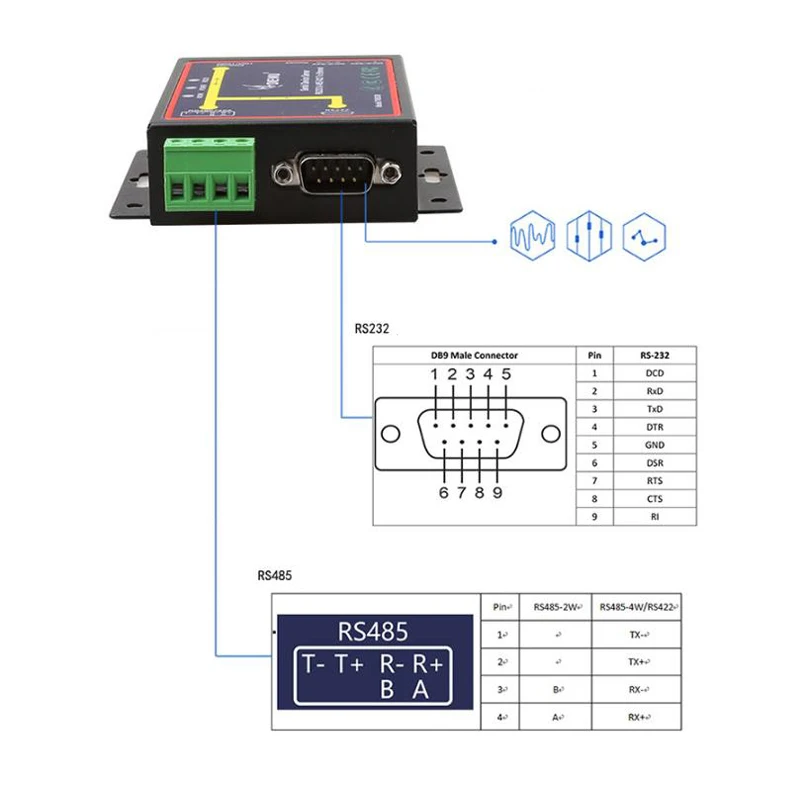




Email:yxy@xt-xinte.com
Wechat:15012645226
No related record found