| Quantity | 0-3 | 4-50 | 51-100 |
| Discount | 0% OFF | 5% OFF | 10% OFF |
| Price | US$ 13.60 | US$ 12.92 | US$ 12.24 |
Copy and share this link on social network or send it to your friends
Copy| Product Name | Baseus TWS Wireless Earbuds Bluetooth 5.0 Headset Mini Stereo Headphone Earphones with Mic |
| Item NO. | F43375-A1 F43375-A2 F43375-A3 F43375-A4 |
| Weight | 0.215 kg = 0.4740 lb = 7.5839 oz |
| Category | Consumer Electronics > Earphone |
| Brand | Baseus |
| Creation Time | 2021-03-26 |
Baseus TWS Wireless Earbuds Bluetooth 5.0 Headset Mini Stereo Headphone Earphones with Mic
Features:
Name: Baseus Encok True Wireless Earphones
Color: Black/White/Green/Purple
Communication distance: 10m
Standby time: 250 hours
Music time: 5 hours (70% of the volume)
Music listening duration with the charging box: 25 hours
Battery capacity:
40mah/0.148wh earphones
300mah/1.11wh charging box
Earphone rated input: DC5V=50mA
Earphone rated consumption current: 8mA
Charging box rated input: DC5V=300MA
Charging box rated consumption current: 96mA
Charging time: 1.5 hours
Frequency response range: 20Hz-20KHz
Charge interface: Type-c
Suitable for: Compatible with all wireless devices
True Wireless and Easy to Carry
Small and Light / Wireless 5.0 / Long battery life / Voice assistant
25 Hours Long Battery Life
1.Fully charged can use about 5 hours (70% of the volume)
2.Use with a charging case for 25hours
Only 4g, in-ear ergonomic design
Wearing without feeling them, equipped with soft silicone eartips(S/M/L).
Wireless 5.0
A new generation of wireless technology enables dual connection of left and right earphone for a smoother wireless experience.
Touch to Activate Al Voice Control
Support voice assistant through touch control and switching between previous and next song
Operation details
1.Play / Pause
Double-click the right earphone touch area
2.Switch to the previous song
Long press the left earphone touch area
3.Answer / hang up
When a call comes in , double click the right earphone touch area
4.Switch to the next song
Long press the right earphone touch area
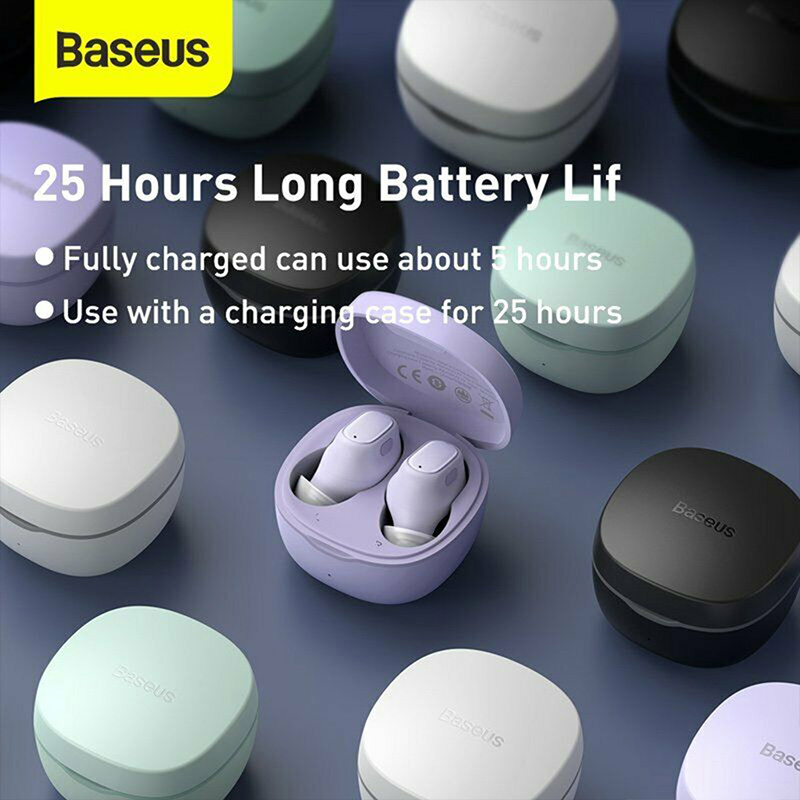
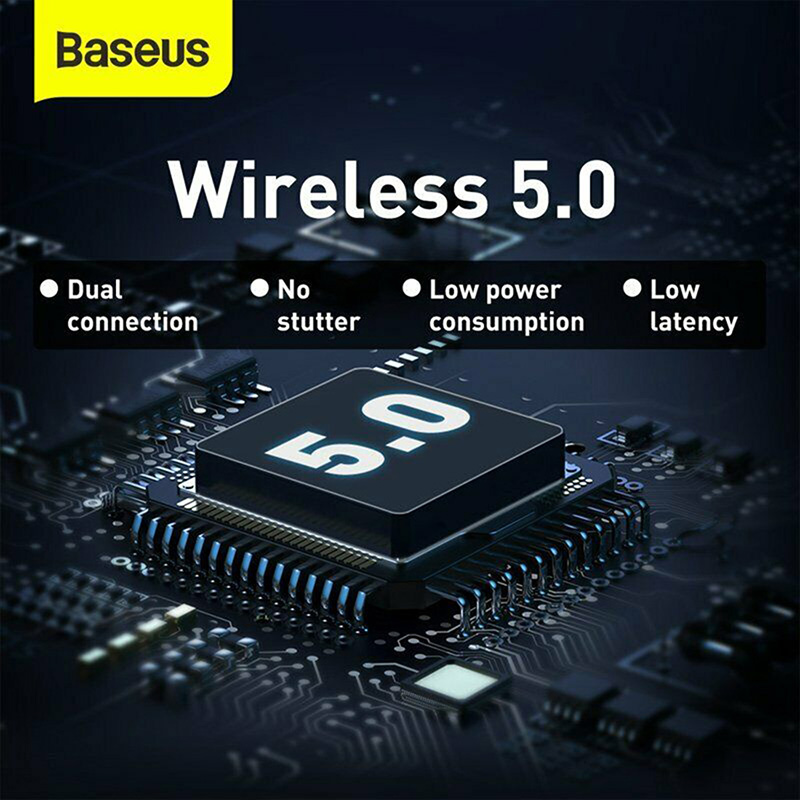
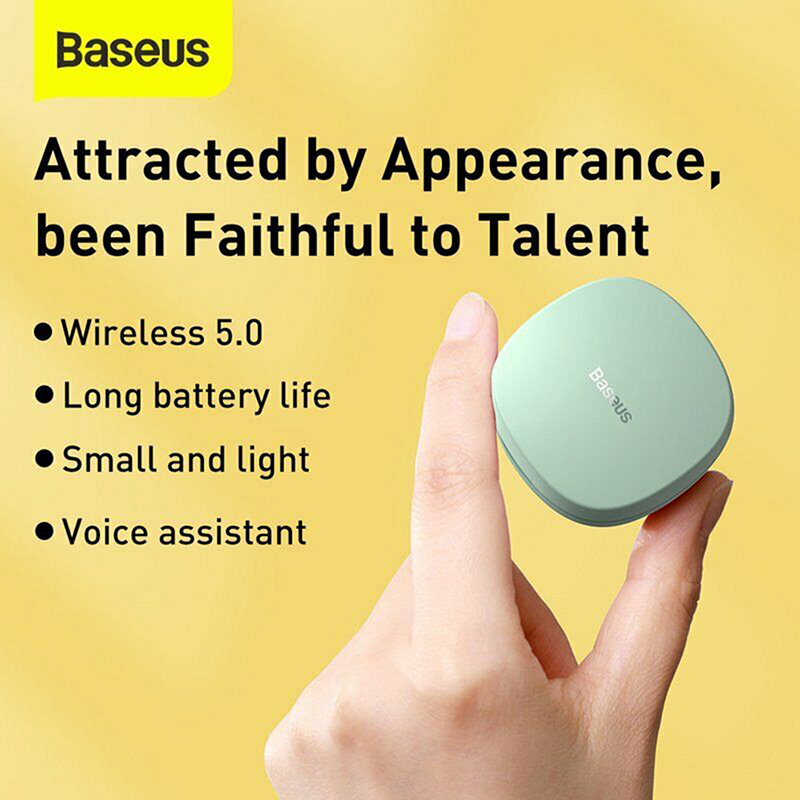
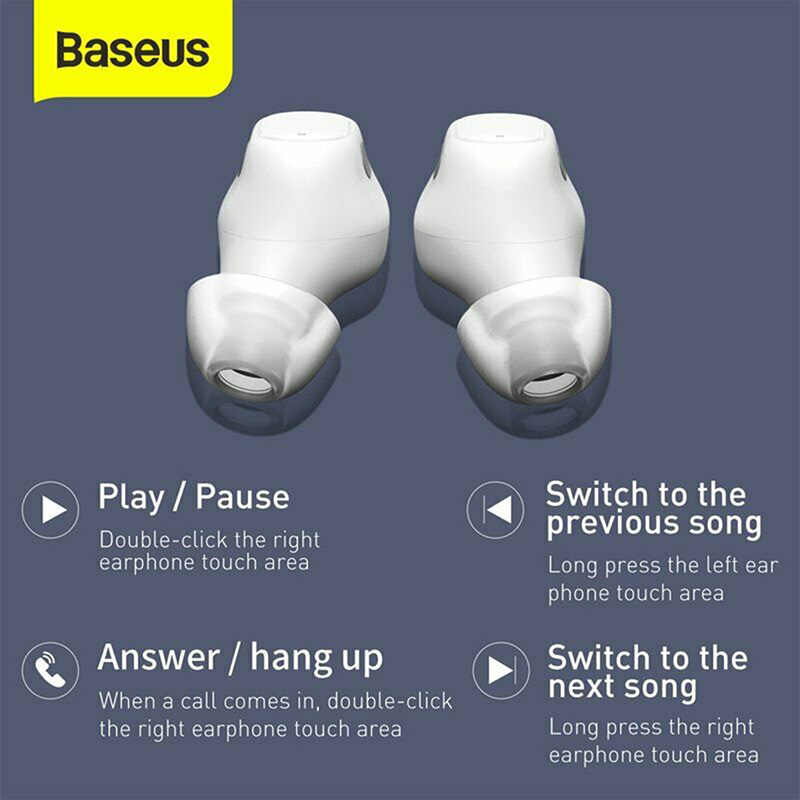
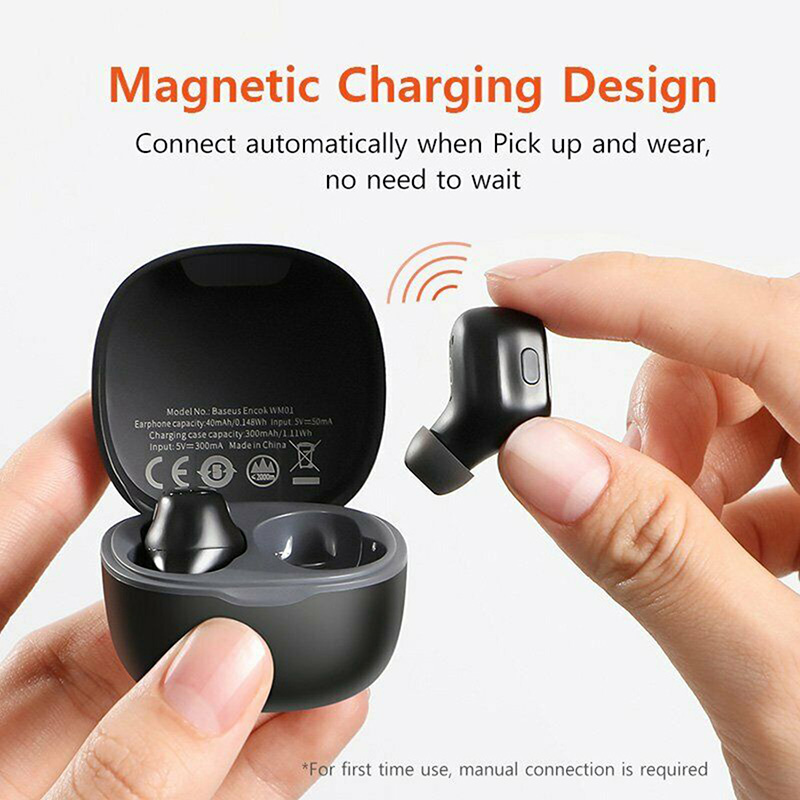
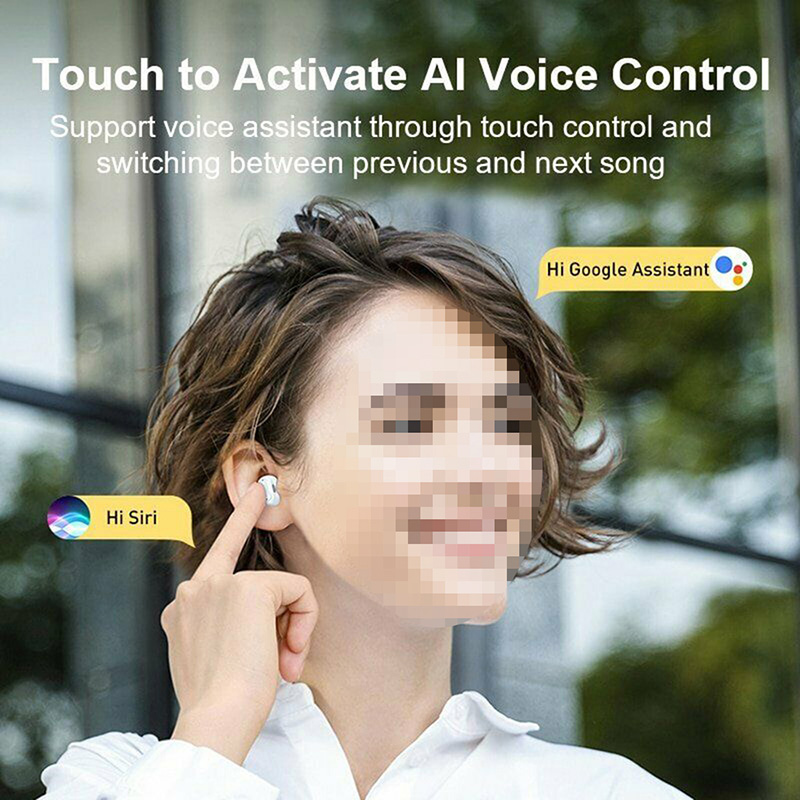



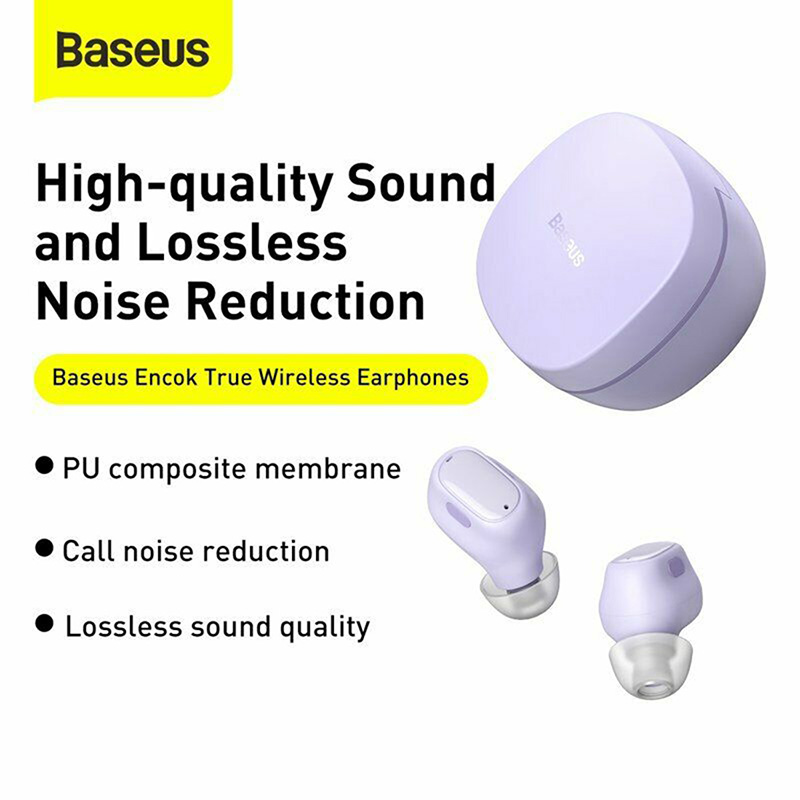

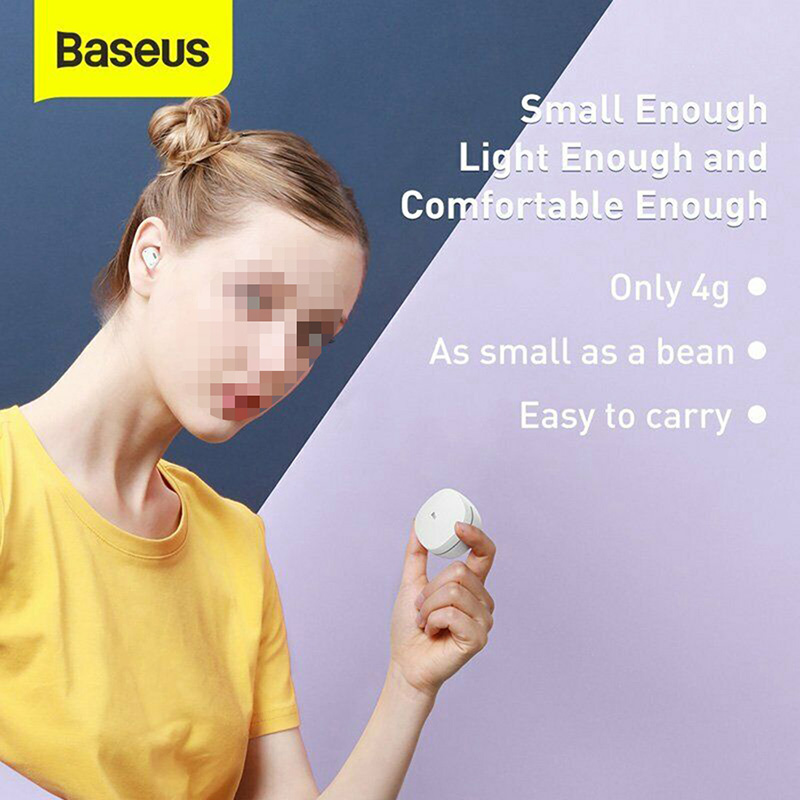
Email:yxy@xt-xinte.com
Wechat:15012645226
No related record found