| Quantity | 0-3 | 4-50 | 51-100 |
| Discount | 0% OFF | 5% OFF | 10% OFF |
| Price | US$ 14.10 | US$ 13.40 | US$ 12.69 |
Copy and share this link on social network or send it to your friends
Copy| Product Name | ADT PCIe 5.0 x4 to U.2/U.3/E1.S/E3.S SSD Adapter Card PCI Express Gen5.0 x4 to U.2 SFF-8639/U.3 SFF-TA-1001 Hard Drive Adapter |
| Item NO. | F53911 F53912 F53913 |
| Weight | 2025 kg = 4464.3608 lb = 71429.7729 oz |
| Volume | 1 CBM |
| Category | Computer Accessories |
| Brand | XT-XINTE |
| Creation Time | 2025-02-24 |
ADT PCIe 5.0 x4 to U.2/U.3/E1.S/E3.S SSD Adapter Card PCI Express Gen5.0 x4 to U.2 SFF-8639/U.3 SFF-TA-1001 Hard Drive Adapter
Product Model:R27A,R27B,R27C
Product Name:
PCIe 5.0 x4 to U.2 (SFF-8639) Adapter Card
PCIe 5.0 x4 to U.3 (SFF-TA-1001) Adapter Card
PCIe 5.0 x4 to E1.S/E3.S (SFF-TA-1002) Adapter Card
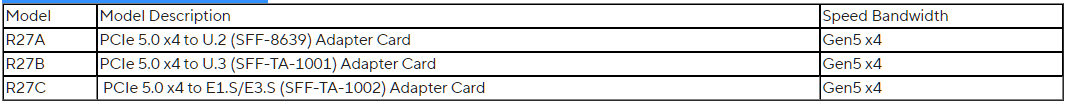
R27A:

roduct Advantages:
1. Supports PCIe 5.0 X4 compatible with Gen3/Gen4/Gen5.
2. Uniquely designed bracket base plate,
perfect fit for U.2/U.3/E1.S/E3.S hard disk.
3. Gold-plated gold fingers, gold thickness up to 10U, in line with IPC level 1 international standards.
4. high-frequency, low resistance to high temperature and oxygen-resistant PCB boards, non-deformation of the color yellow
crystal translucent non-white and black.
Summary of technical issues
How should I distinguish between front and reverse side for E1.S and E3.S hard disks?
Please refer to the diagram below and insert the hard disk
front side up after clarifying the insertion direction.
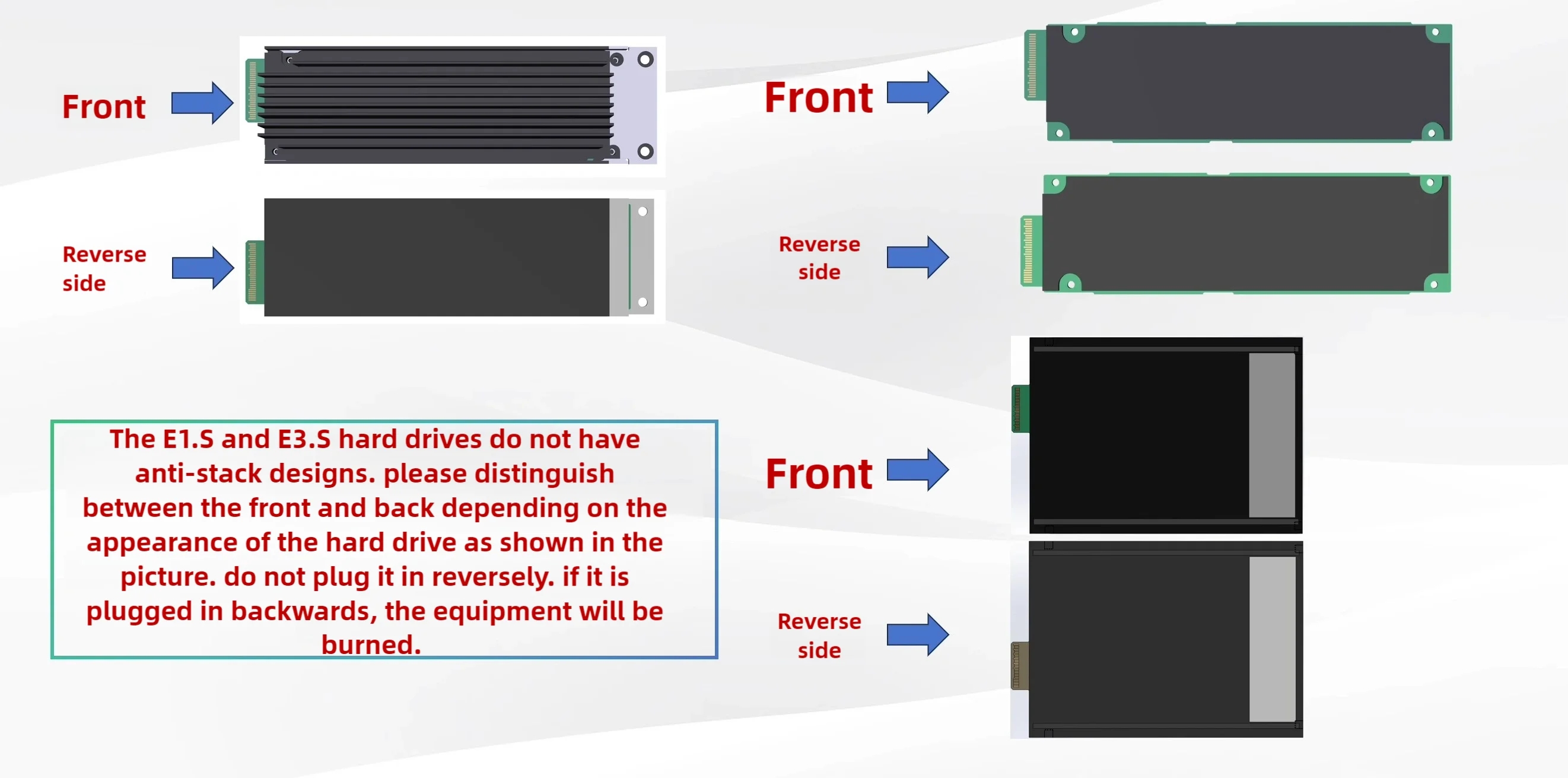
What are the bracket dimensions for models R27A,R27B,R27C?
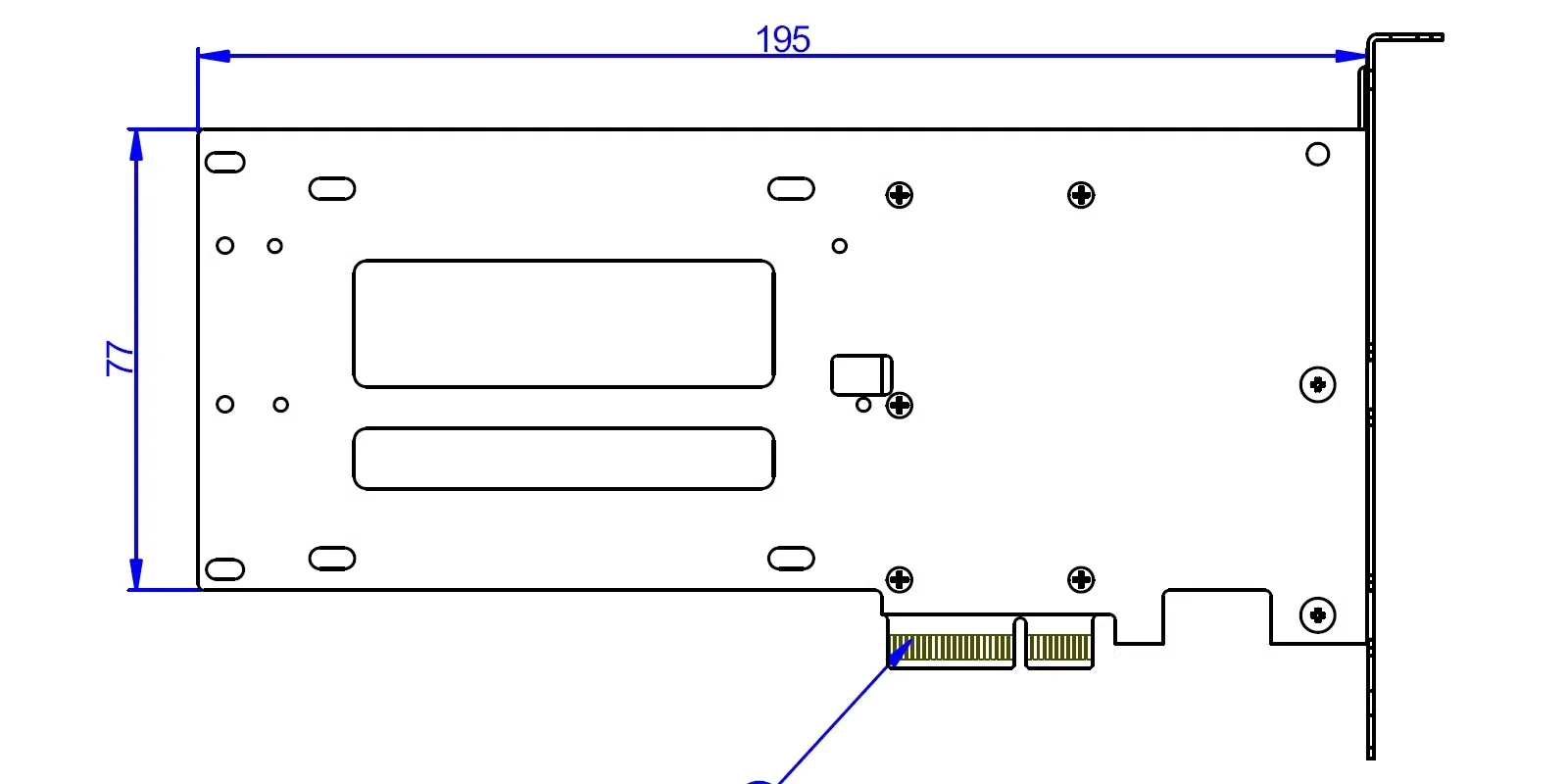
How about R27A,R27B,R27C indicator is normal?
R27A and R27B D2 lamp for the power indicator,
D1 lamp for the read-write lamp, under normal circumstances,
D1 lamp is always on, D2 lamp read-write state will blink.
R27C under normal circumstances D1 lamp and D2 lamp are always on,
D1 lamp will be on as long as the device is in the power state,if you need to extinguish the lamp, please turn off the power.
How to fix R27A,R27B,R27C with different types of hard disk?



R27A and R27B are shipped with R27AB screw packs,
please refer to the installation video for detailed installation procedures;
R27C comes with three types of screw packs,
please refer to the installation video to use different types of screw packs for different types of hard disk.
Are R27A, R27B and R27C compatible with each other?
R27C is suitable for E1.S hard disk and E3.S hard disk,
R27A is suitable for U.2 hard disk, R27B is suitable for U.3 hard disk,
U.2 and U.3 although the interface appearance is the same,
but the pin definition is different, it can not be mixed,
please pay attention to identify.
Does model R27C support 5.0?
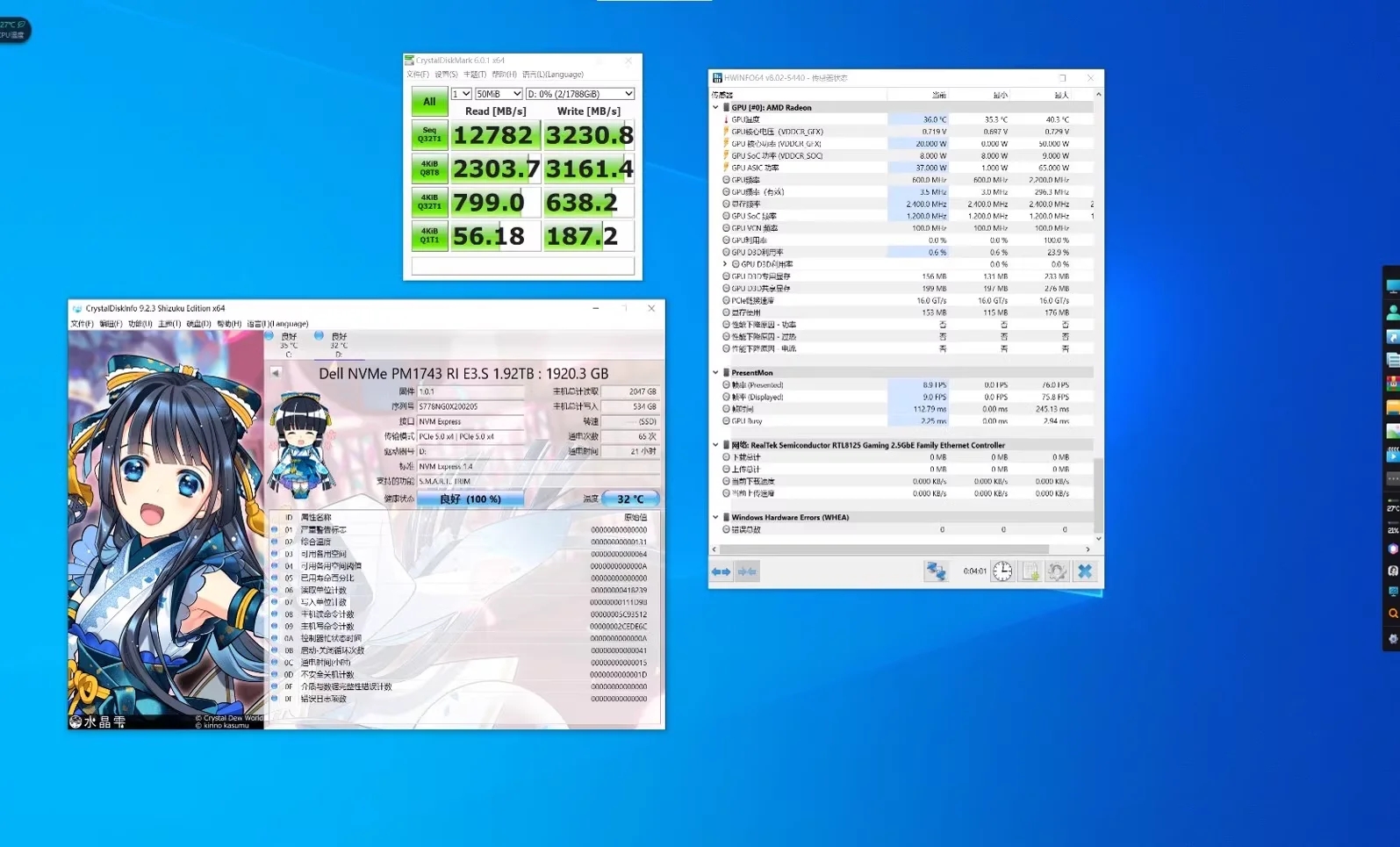
Email:yxy@xt-xinte.com
Wechat:15012645226
No related record found