| Quantity | 0-3 | 4-50 | 51-100 |
| Discount | 0% OFF | 5% OFF | 10% OFF |
| Price | US$ 35.91 | US$ 34.11 | US$ 32.32 |
Copy and share this link on social network or send it to your friends
Copy| Product Name | ADT-Link R43SG M.2 Key M for NVMe External Graphics Card Stand Bracket PCIe 3.0 x4 x16 Riser Cable 32Gbs For ITX STX NUC VEGA64 GTX1080ti |
| Item NO. | F29510-F29513 F29510-B3 F29512-B3 F32827 F32828-B2 |
| Weight | 0.363 kg = 0.8003 lb = 12.8044 oz |
| Category | Consumer Electronics > Computer Adapter |
| Brand | ADT-Link |
| Creation Time | 2021-11-08 |
ADT-Link R43SG M.2 Key M for NVMe External Graphics Card Stand Bracket PCIe 3.0 x4 x16 Riser Cable 32Gbs For ITX STX NUC VEGA64 GTX1080ti
Note. 3 versions optional, R43SG/R43SG-TU/R43SG-TB3
25cm/50cm/70cm 3 length optional
Length is customizable, cable prices of different lengths are not the same, pls contact us if you need!
Product model: R3G series products
Product Name: Graphics card external adapter board extension cable
Wire length: 25cm, 50cm,70cm (other length bulk orders can be customized)
Graphics card compatibility: support for new graphics cards shipped after 2015 (old graphics cards shipped before 2014 are not supported)
Motherboard compatibility: Notebook, ITX/STX motherboard, NUC, only supports M.2 NVMe interface Does not support M.2 SATA interface, does not support M.2
WiFi interface, does not support M.2 WWAN interface
Power Description: The model that supports the power supply is DELL 12V/18A/220W power supply, or the standard ATX power supply. Please prepare or purchase
the power separately.
Bandwidth speed: PCIe3.0x4 (32G/s)
Model Description: R43SG (M.2 NVMe interface)


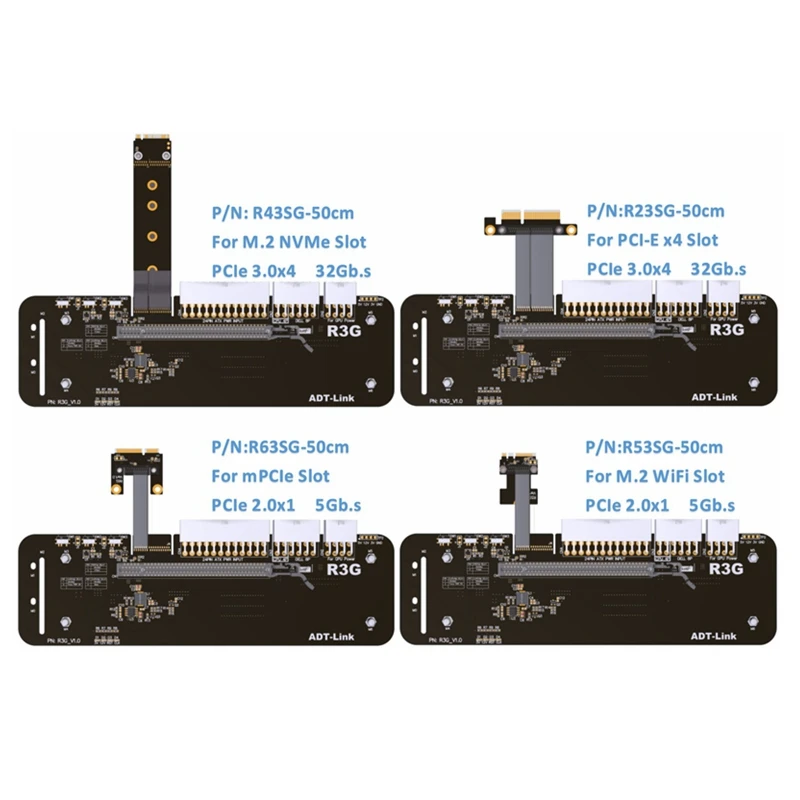

Cable Length Description:
R3G series cable length has 25 cm or 50 cm can be selected, the following is the line length of 50 cm. refer to the blue dimension of the figure below.
Power Supply Description:
Supporting power supply is DELL 8-pin 12V/18A/220W, or standard PSU power supply. The power supply should be prepared by the buyer or purchased separately.


Photo:




24P_ATX and 4P_CPU power input, 8P_GPU power output.
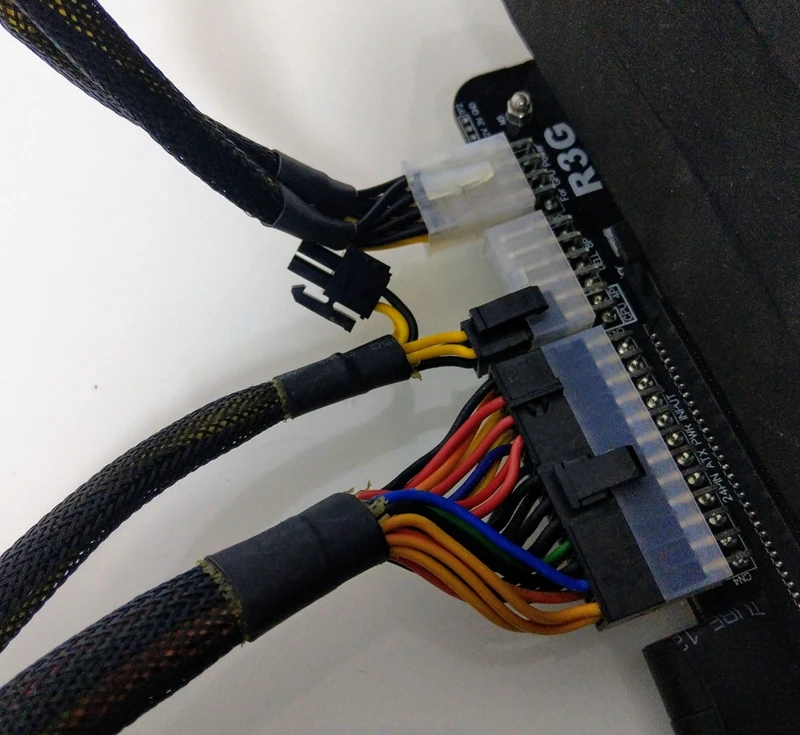
Product accessories, enclosed with the following graphics card power cord below.


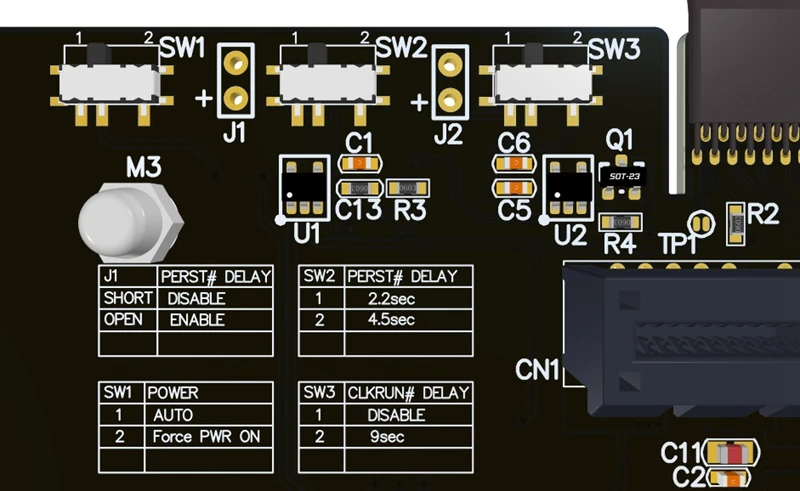

Product advantages:
1.Wire advantages, the use of the German patent imported wire, using Taiwan's imports Lotes connectors, high-frequency support PCIe 3.0 32G/Bps stable
transfer.
2.Differential signal without hole design, there is no problem of signal attenuation interference in parasitic capacitance and parasitic inductance, there
will be no more CAF micro short circuit, durability
3.Product use high-quality materials, PCB precision workmanship, thickening to 1 oz copper thickness, the content of gold finger plating, gold plated
conductive performance is good, can reduce oxidize higher impedance caused by the crash blue screen. Full speed stability, need not slow down, there are no
compatibility problems.
4. The graphics card connector has a buckle. The PCIe bezel is fastened with a hexagonal copper post and a hand-tight screw. The compact graphics card will
not be shaken.
Purchase notes:
1. When inserting the cable, be sure to recognize the direction. Do not insert the reverse or insert the offset to prevent the device from being burnt. When
plugging the cable, first hold the socket of the device and then plug the cable, so as to avoid excessive force and interrupt the socket pin. It is
forbidden to bend and bend in the range of 2cm between the bright end of the wire and the soldering of the circuit board.
2. The graphics card or motherboard is an electronic device that will age and oxidize over time, and then connect the extension cable will be more unstable.
Old devices are not supported.
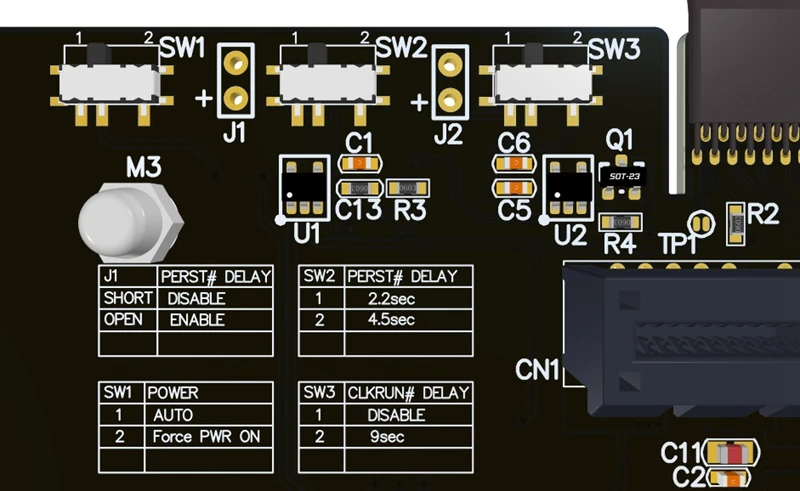
SW1, Power Forced Start Switch, 1 for automatic startup, 2 for forced startup, please cut to 1 for automatic startup.
SW2, PERST # signal delay switch, 1 delay 2.2 seconds, 2 delay 4.5 seconds, with eGPU software, for graphics card compatibility optimization, the current
software does not support, please cut to 1
SW3, CLKRUN # signal delay switch, 1 is closed, 2 is delayed for 9 seconds, with eGPU software, for graphics card compatibility optimization, the current
software does not support, please cut to 1
J1, PERST # signal delay switch, OPEN to open delay function, SHORT to close delay function, the current software does not support, please insert the jumper
cap SHORT.
J2, CLKRUN_Capacitance Delay, currently the software does not support, only for R&D engineers plug in capacitance adjustment delay testing. It takes about
2.2 seconds to insert a 1uF capacitor, 5 seconds to insert a 2.2u capacitor, and so on.
Installation steps:
1. Install the hexagonal copper pillar and insert the graphics card into the PCIe x16 slot. The screw is tightened so that the graphics card will not shake
or fall off.
2. Install ATX power supply or DELL power supply, including graphics card power cord should also be connected, after installed, DELL power supply will light
orange lights.
3. You can plug in the M.2 cable when the computer is off. After power on, the ATX power supply will automatically start the fan to turn. If you use the
DELL power supply, the green light will turn on. At this time, the R3G board will turn on two green lights. The system will recognize the card automatically. Please install the graphics card driver. The installation of the driving process may prompt the computer to restart.
4. finish.


Email:yxy@xt-xinte.com
Wechat:15012645226
No related record found