Copy and share this link on social network or send it to your friends
Copy| Product Name | XT-XINTE 2 IN 1 Bluetooth 5.0 Audio Receiver Transmitter 3.5mm Jack AUX USB Stereo Music Mini Wireless Adapter for Car TV PC Headphones |
| Item NO. | F43920 |
| Weight | 0.028 kg = 0.0617 lb = 0.9877 oz |
| Category | Consumer Electronics > Mobile Phone Accessories |
| Brand | XT-XINTE |
| Creation Time | 2021-05-26 |
XT-XINTE 2 IN 1 Bluetooth 5.0 Audio Receiver Transmitter 3.5mm Jack AUX USB Stereo Music Mini Wireless Adapter for Car TV PC Headphones
Product specifications:
Bluetooth version: 5.0+EDR
Operating range: up to 10 meters/33 feet (no obstacles)
Transmitter mode: red LED lights up
Receiver mode: blue LED lights up
Mode switching: click the button
Product size: 45*20*9.5mm
Product net weight: 5g
packing list:
1* 5.0 Bluetooth receiver transmitter
1* AUX audio cable
1* Chinese and English manual
Pairing steps:
This product is plug and play, no driver required
A: Transmitter mode-red light
1. Plug the device into the USB port for power supply, switch to the transmitter mode and the red light flashes, enter the automatic search for Bluetooth device status (such as Bluetooth adapter, Bluetooth headset, Bluetooth speaker), etc.;
2. Insert one end of the 3.5MM audio cable into the AUX interface of the adapter, and insert the other end into the audio output hole of the TV, projector, tablet, MP3, CD player, etc. or the RCA audio signal output hole of the TV (Output);
3. Turn on the Bluetooth device and adjust it to the pairing state, the pairing is successful, and the red light is always on.
Note:
①The computer is plug and play, no drive, no connection (only audio cannot transmit data). If there is no sound, please set the sound as sound card output in the sound setting.
②Different Bluetooth devices (such as Bluetooth headsets) have slightly different search connection times due to differences in the schemes and protocols used, which is a normal situation.
③If the pairing fails or cannot be connected for a long time, you can turn off all the devices and restart them to pair again.
B: Receiver mode-blue light
1. Plug the device into the USB port for power supply, switch to the receiver mode, the blue light flashes, and enter the wireless receiving state (when the computer is supplying power, first plug the cable into the product, and then plug the product into the computer);
2. Insert one end of the 3.5MM audio cable into the AUX interface of the adapter, and the other end into the audio input interface of the playback device (such as earphones, speakers, cars, etc.), or plug the 3.5 audio cable of other playback devices into the audio port of this device.
3. Turn on the Bluetooth function of the mobile phone or tablet, automatically search for Bluetooth devices, select "RT-09" in the Bluetooth list and click to pair, the blue light will always be on after the pairing is successful.
Note:
①The device can also be directly plugged into the USB reading port of the player, that is, using the Bluetooth function.
②If there is no sound when the connection is successful, please delete the successfully paired device, there may be a Bluetooth device conflict.

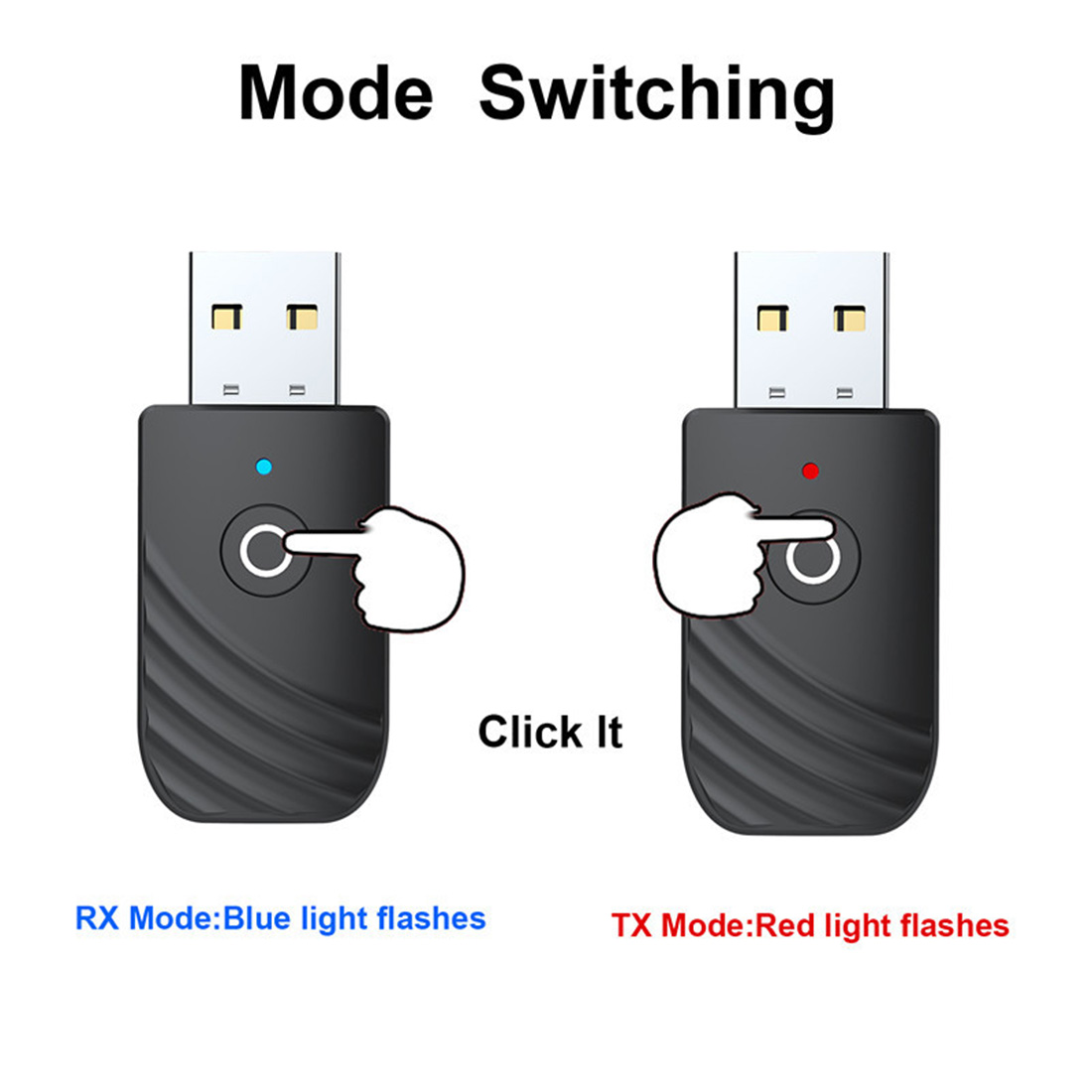
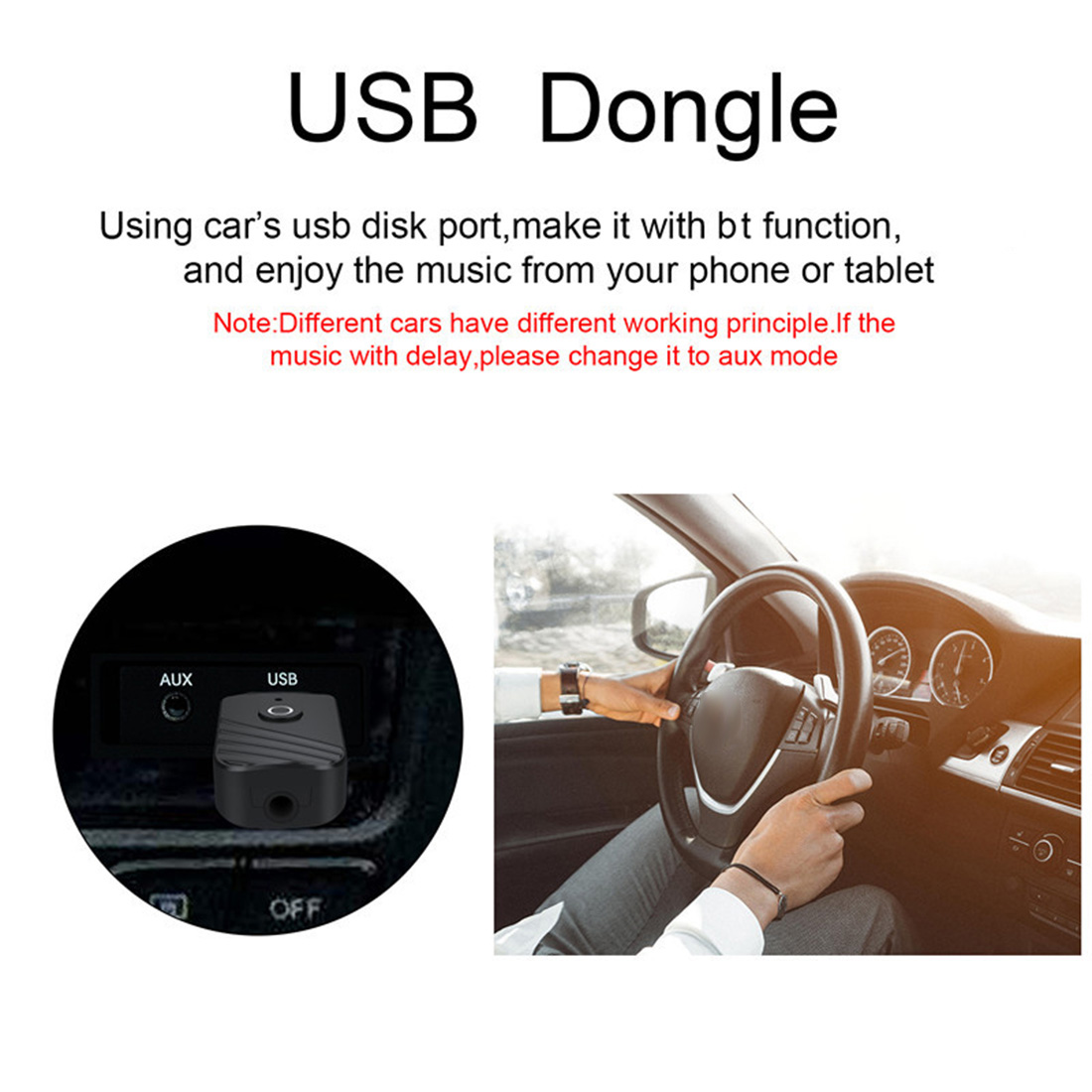

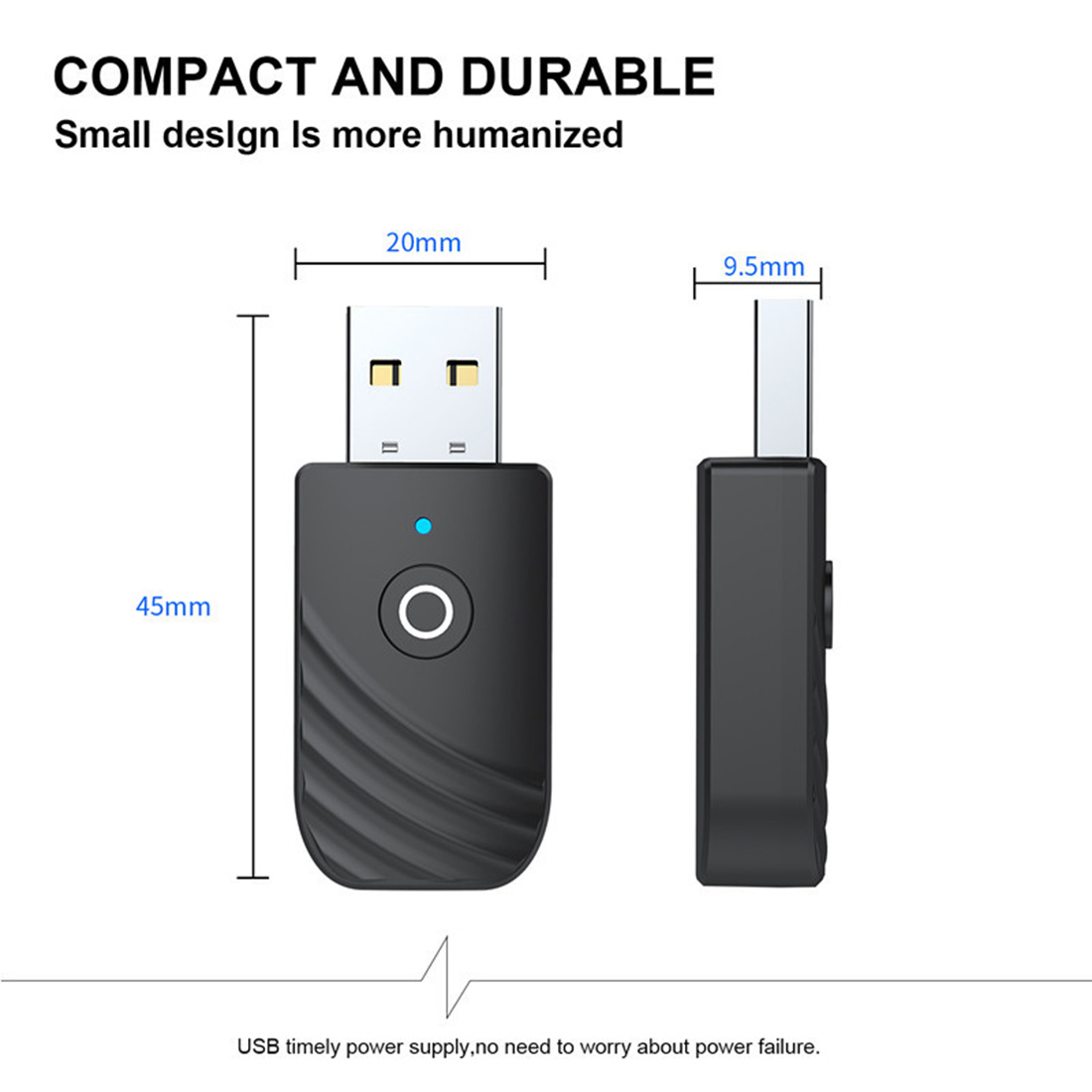
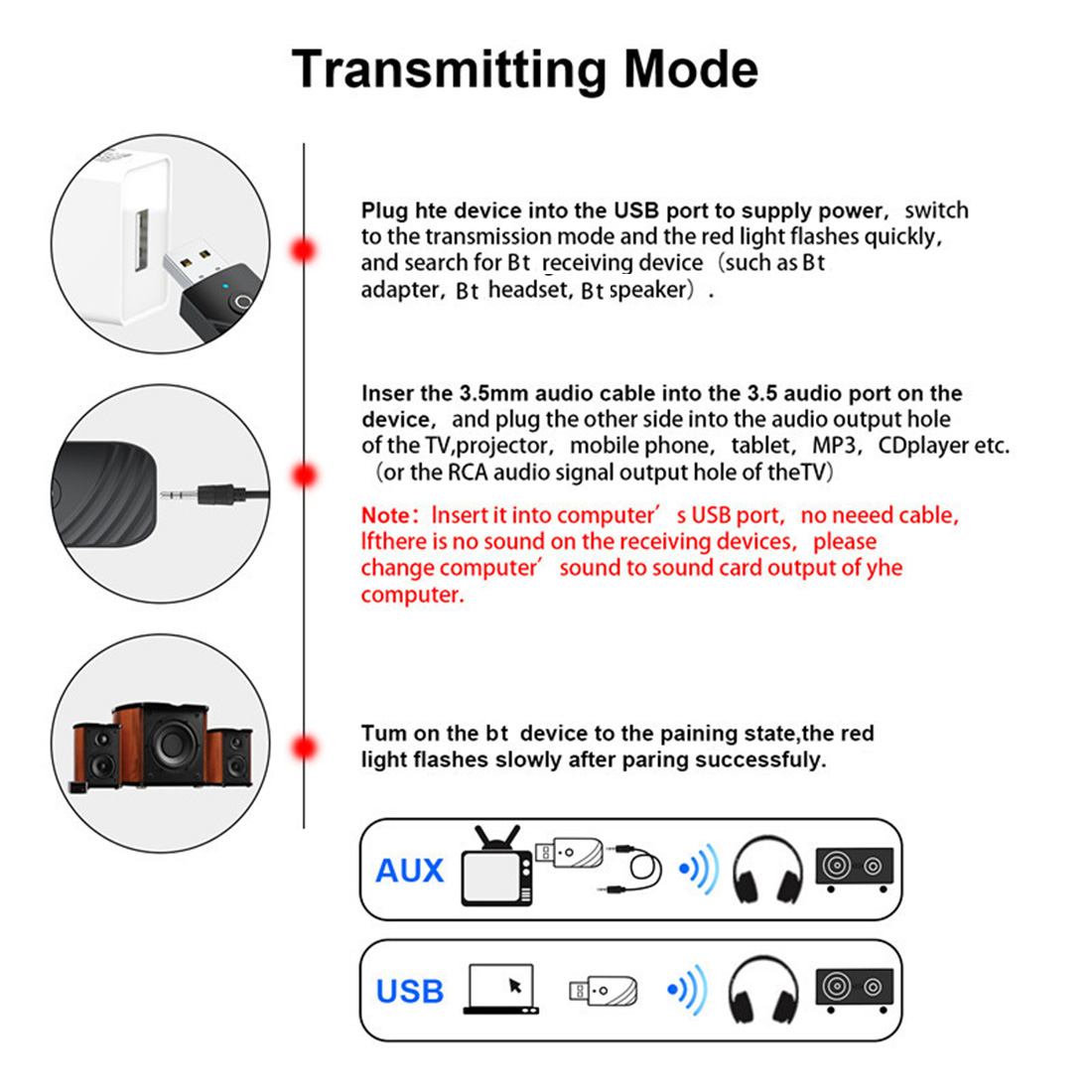
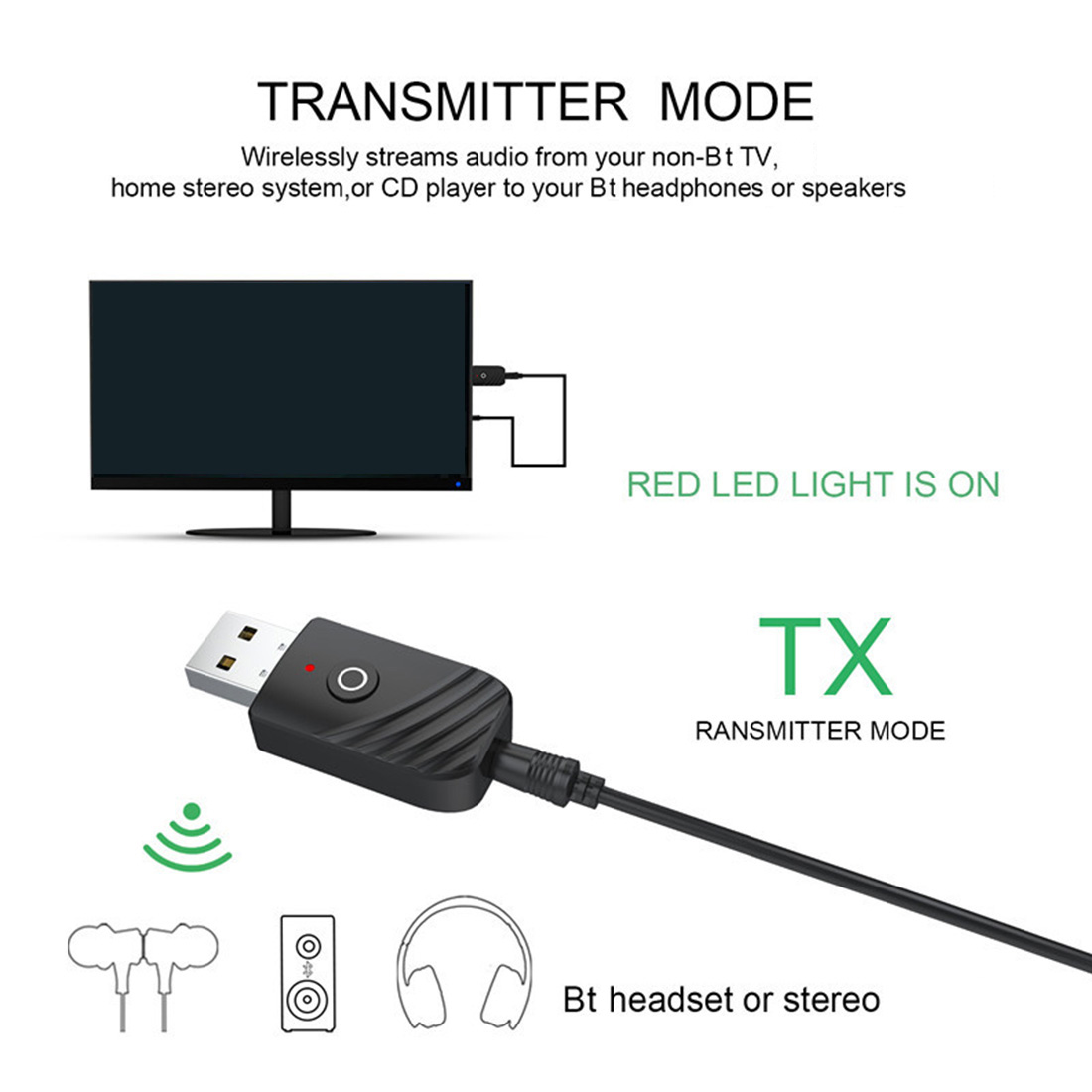
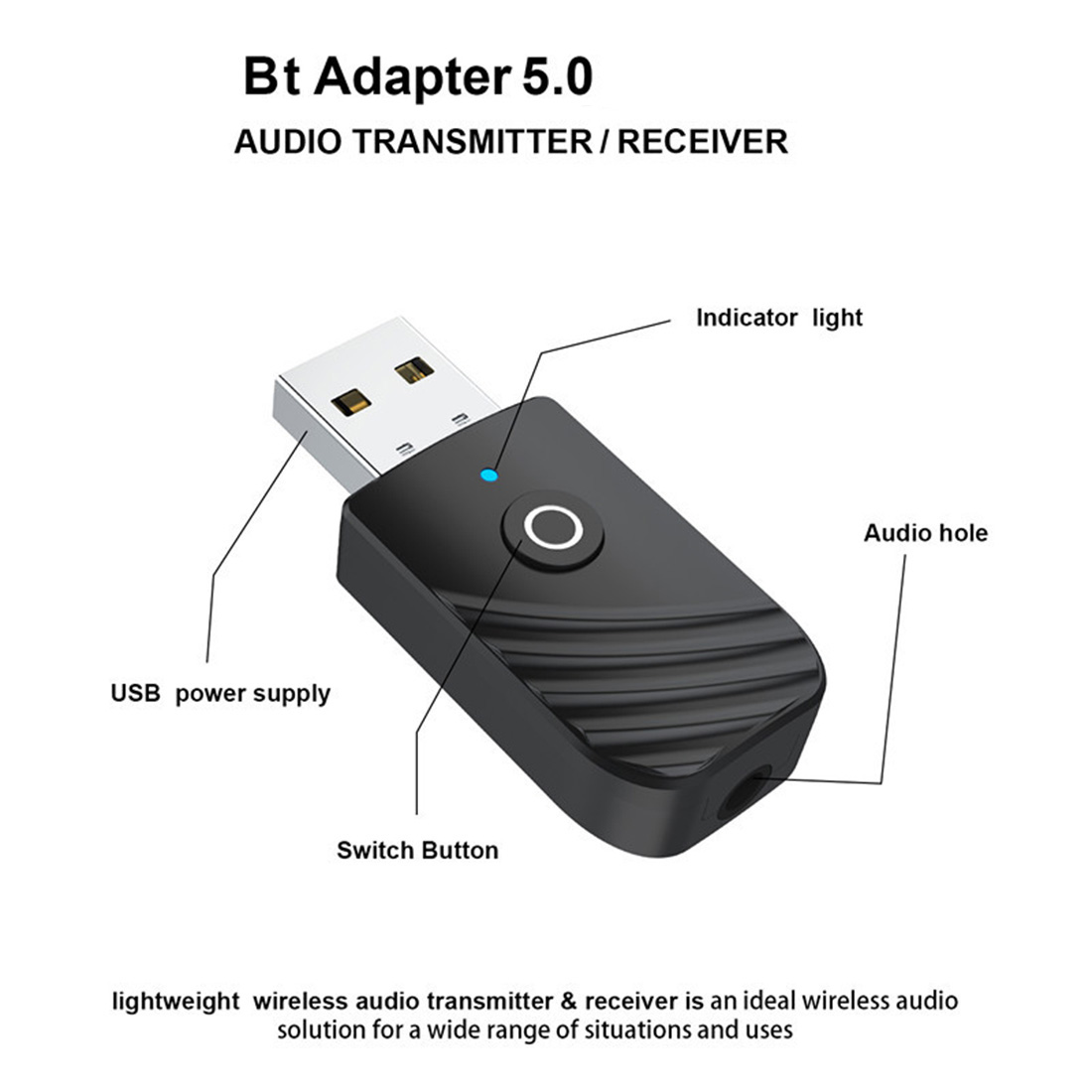

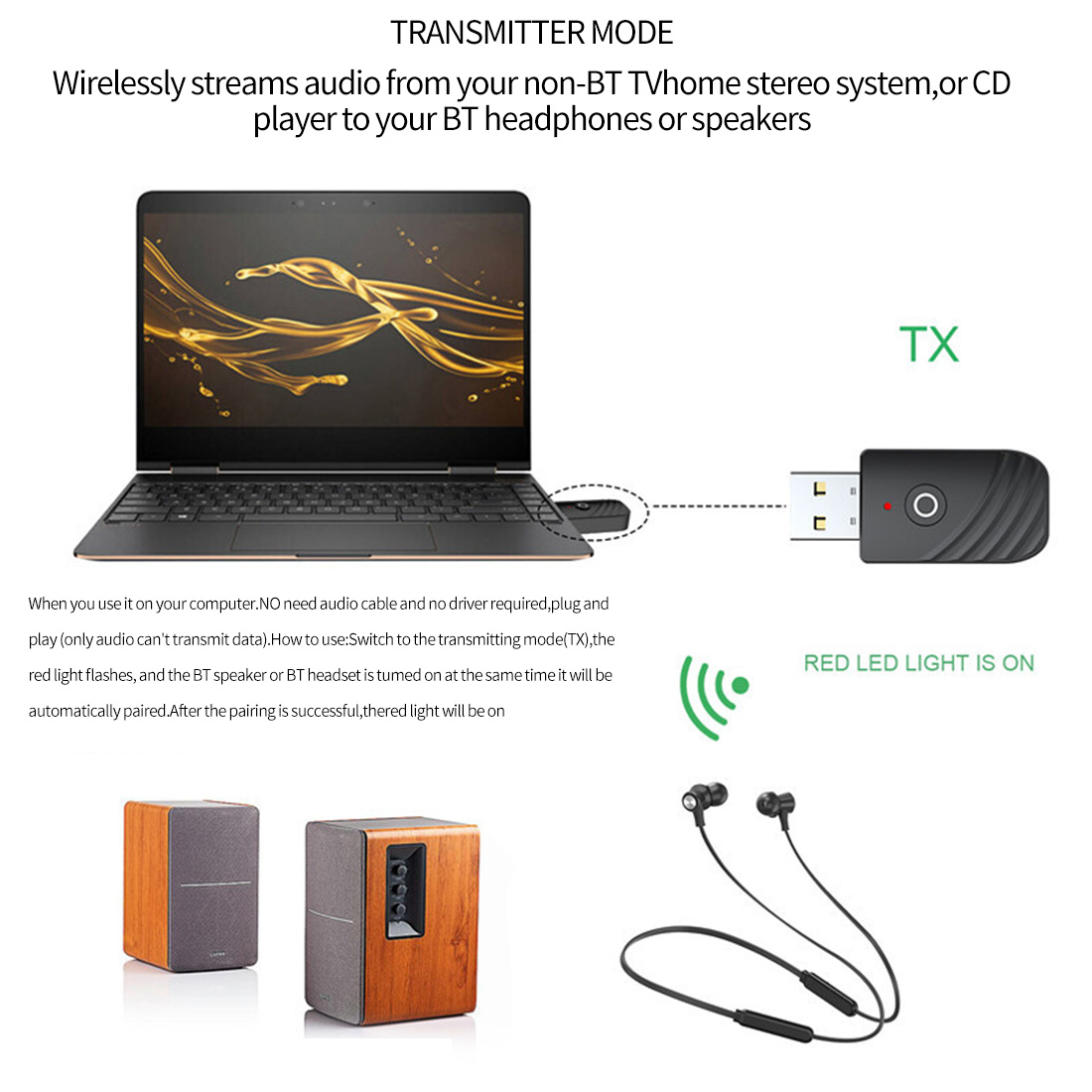
SKYPE: +8615012643826
Email:yxy@xt-xinte.com
No related record found