| Quantity | 0-3 | 4-50 | 51-100 |
| Discount | 0% OFF | 5% OFF | 10% OFF |
| Price | US$ 14.32 | US$ 13.60 | US$ 12.89 |
Copy and share this link on social network or send it to your friends
Copy| Product Name | UHF Band Wireless Audio Adapter Music Sound Wireless Wifi Transmitter Receiver With Audio Cable For iPad Projector |
| Item NO. | AB-007 |
| Weight | 0.2 kg = 0.4409 lb = 7.0548 oz |
| Volume | 1 CBM |
| Category | Computer Accessories |
| Creation Time | 2023-04-24 |
UHF Band Wireless Audio Adapter Music Sound Wireless Wifi Transmitter Receiver With Audio Cable For iPad Projector
Product Model: AB-007
Packing list:
1 * Transmitter(Red indicator light)optional
1 * Receiver(Red and Green two-color indicator light)
2 * Audio Line (optional)
1 * User Guide
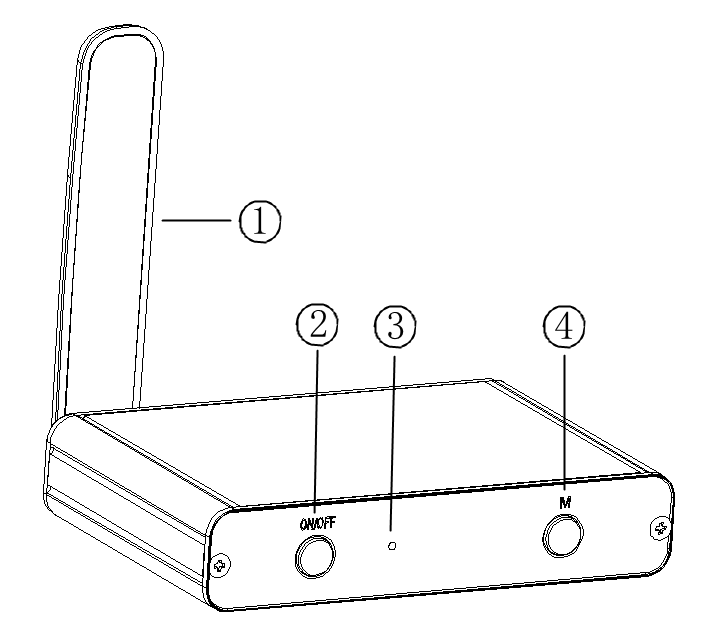
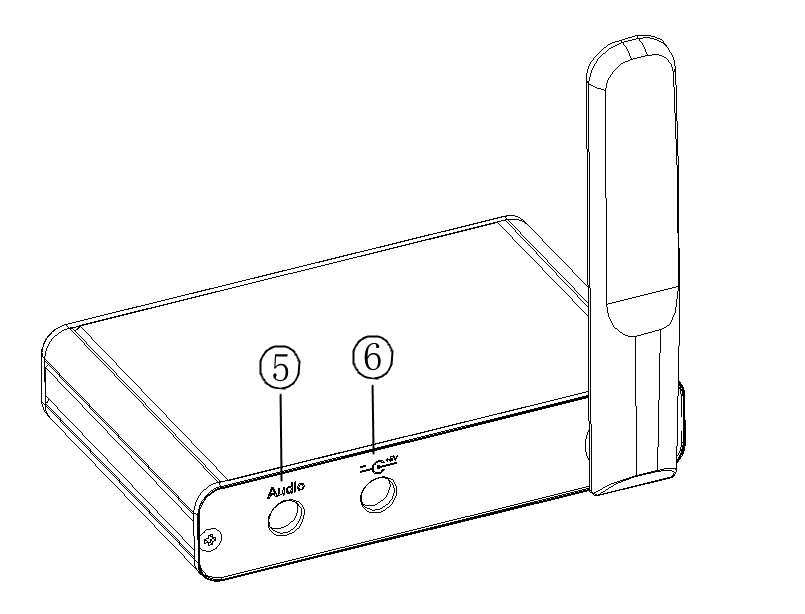
Transmitter function description
①Transmitting antenna: The wireless signal is sent by this antenna.
②Power button: Press and hold for 2 seconds to turn it on, Press and hold for 2 seconds to turn it off.
③Status indicator light: This Red indicator light is always on after power on.
④Pairing button: The transmitter and receiver are paired and completed in the factory, and the normal application does not need to be re-paired.
In some cases, if the transmitter and receiver need to be re-paired, they all need to press the pairing button for 2-3 seconds after booting up. The Red status indicator light of transmitter will flashing. When the pairing is successful, The Green signal indicator light of receiver will flash three times in succession, It will automatically exit the pairing state and get into the normal receiving mode.
If more than one Receiver is needed, The transmitter needs to be in pairing mode until all receivers have been paired, All other receivers will be paired one by one in the same way. When all the receivers have been paired successfully, Turn off and reboot the Transmitter.
Tips:
Please do not press and hold the pairing button for a long time. It is recommended to press and hold the pairing button for 2-3 seconds to release the hand. Excessive pressing time may cause misoperation.
⑤Audio input port: Plug the audio extension cable into this port and connect it to the audio device output port through the audio extension cable.
⑥Power input port: 5V supply voltage, powered by 5V 1A power adapter.
Receiver function description
①Receiving antenna : The wireless signal is received by this antenna.
②Power button : Press and hold for 2 seconds to turn it on, Press and hold for 2 seconds to turn it off.
③Status indicator light : If the receiver receives a signal after startup, The Green signal indicator light and the Red power indicator light are always on(The Green signal indicator light is brighter than the Red power indicator). Otherwise, only the Red power indicator light is always on.
④Pairing button : The transmitter and receiver are paired and completed in the factory, and the normal application does not need to be re-paired.
If you need to re-pair, follow the above process for pairing。
⑤Audio output port : Plug the audio extension cable into this port and connect it to the signal input port of the audio amplifier via an audio extension cable.
⑥Power input port : 5V supply voltage, powered by 5V 1A power adapter.
Parameters Table:
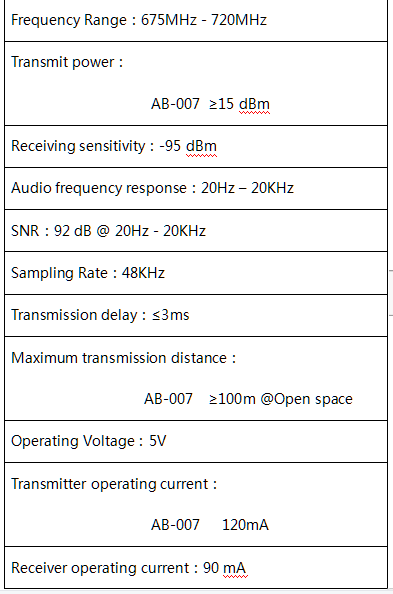
Warning
1、Do not place the transmitter at a dead angle to keep the transmitted signal quality good.
2、When using the receiver, try to avoid placing it closer to other wireless transmitters, in order to avoid the interruption of the sound caused by the interference of the received signal.
3、This product is made up of precision parts, Do not throw, throw, throw, etc. to avoid serious damage.
4、This product is not waterproof, do not let water directly into the inside of the casing.
5、Try to stay away from the electromagnetic sound field, high-voltage transmission network, and large metal objects.


Email:yxy@xt-xinte.com
Wechat:15012645226
No related record found