Mingchuan High Precision Temperature Controller Digital Display Thermostat Module Temperature Control Switch Micro Temperature Control Board 12v/24v/110v-220v
Product description:
Brand: Mingchuan
Color: black red blue
Specifications: 12V/24V/110V-220V (optional)
Size: 79*43*26mm
Weight: 20g
Temperature control range: -50~120°C
Resolution: -9.9~99.9 when 0.1 °C Other temperature range 1 °C
Temperature measurement accuracy: 0.1 °C
Control accuracy: 0.1 °C
Hysteresis accuracy: 0.1 °C
Refresh rate: 0.5 S
Input power: DC 12V
Measurement input: NTC (10K 0.5%) waterproof sensor
Output: 1 relay output, capacity = 20A
Environmental requirements: -10~60°C Humidity 20%-85%
Feature:
100% new high quality.
Cooling or heating mode of operation is available.
Set the maximum/minimum upper limit temperature to avoid accidents.
Automatically initiates cooling or heating at a constant temperature.
Temperature calibration to calibrate the temperature as needed.
When the temperature is high, the controller will alarm when the temperature reaches the set temperature.
Instructions
Connect the power supply and equipment to supply power to the controller. At this time, it is displayed as measuring temperature. Press SET once, the display temperature will flash, press +- to set the desired temperature (press +- to quickly raise and lower) After finishing, press SET to confirm the return. At this time, the controller automatically performs relay on/off according to the setting! The output of the thermostat is a 20A relay, which satisfies various high-power loads, and connects the control circuit to supply power to the thermostat. At this time, the display shows the ambient temperature.
Indicator, digital tube and buzzer status description
Indicator light: Blinking indicates cooling or heating start delay, always on indicates that the relay is closed
Digital tube: Display LL is the sensor open circuit, please follow the instructions to connect the sensor; display HH is out of the measurement range, the thermostat will force the relay to be disconnected; display --- for high temperature alarm
Parameter function description
(The product comes with a manual, detailed description of the parameter settings)
Press and hold SET for 5 seconds to enter the main menu settings, press +- to switch P0...P6, long press SET or 10 seconds without button action, the controller automatically confirms the return.
P0 cooling and heating mode
Press and hold SET for 5 seconds to display P0, press SET once to set the working mode, press +- to switch [H is heating mode] [C is cooling mode] Press SET once to return, long press SET or 10 seconds without button action controller automatically confirm carry out.
In the cooling mode: when the temperature measurement value ≥ the temperature set point, the refrigeration relay is closed and the refrigerator is started; when the temperature measurement value ≤ temperature set point - the return difference, the refrigeration relay is turned off and the refrigerator is turned off.
In the heating mode: when the temperature measurement value ≤ temperature set point, the heating relay pulls in and the heater starts; when the temperature measurement value ≥ temperature set point + hysteresis, the heating relay is turned off and the heater is turned off.
P1 hysteresis setting
Press and hold SET for 5 seconds to display P0, press +- to switch to P1, press SET once to return the difference, press +- to set the difference to 0.1-15, press SET once when finished, long press SET or 10 seconds without button The motion controller automatically confirms the completion.
In the cooling mode: when the temperature measurement value ≥ the set value, the relay is closed, the refrigerator starts; when the temperature measurement value ≤ the set value - the difference value, the relay is turned off and the refrigerator is turned off.
For example, the environment is 30 °C, the set value is 25 °C, and the hysteresis is set to 2 °C. After the power is turned on, the relay closes the refrigerator to start. When the cooling reaches 23 °C, the relay turns off the refrigerator and the refrigerator is turned off. The opening temperature starts to rise. When it rises to the set value of 25 °C, the relay closes the refrigerator again, so the repeated cycle control temperature is not higher than 25 °C.
In the heating mode: when the temperature measurement value ≤ the set value, the relay is closed, the heater is started; when the temperature measurement value ≥ the set value + the return value, the relay is turned off and the heater is turned off.
For example, if the environment is 10 °C, the set value is 25 °C, and the hysteresis is set to 2 °C. After the power is turned on, the relay closes the heater to start. When it is heated to 27 °C, the relay turns off the heater, and the heater is turned off. The on temperature begins to drop. When it drops to the set value of 25 °C, the relay closes the heater to start again, so the repeated cycle control temperature is not lower than 25 °C.
P2 high temperature setting upper limit
In order to avoid the danger of setting the temperature too high due to the misoperation of others, the temperature controller has a high setting upper limit function, which limits the setting range of the high temperature setting point controlled by the thermostat.
Press and hold SET for 5 seconds to display P0, press +- to switch to P2, press SET once to set high limit, press +- to set high settable temperature, the maximum value is 110, press SET once after completion, press SET or 10 The controller is automatically confirmed by the no-key action in seconds.
For example: set to 60 temperature set point height can only be set to 60 ° C If you want the temperature set point to increase the temperature range, you need to adjust the upper limit set value first.
P3 low temperature setting lower limit
In order to avoid the ice jam caused by the low temperature of others, the temperature controller has a low setting upper and lower limit function, which limits the setting range of the low temperature setting point controlled by the temperature controller.
Press and hold SET for 5 seconds to display P0, press +- to switch to P3, press SET once to set low limit, press +- to set low settable temperature, low value is -50, press SET once after completion, press SET or The controller automatically confirms completion without a button action for 10 seconds.
For example: set to 2 temperature set point low can only be set to 2 °C If you want the temperature set point to lower the temperature range, you need to adjust the lower limit set value first.
P4 temperature correction
When the measured temperature is deviated from the standard temperature or due to special needs of the user's hardware, this function can be used for correction. The corrected temperature = temperature before correction + correction value The valid range is -7.0~7.0.
Press and hold SET for 5 seconds to display P0, press +- to switch to P4, press SET once to correct, press +- to set the correction value, press SET once after completion, long press SET or 10 seconds without button action controller automatically confirms completion .
For example, the normal display is 25 degrees; when the temperature is corrected to 0, it displays 25 degrees; when the temperature is corrected to 1.5, it shows 26.5 degrees; when the temperature is corrected to -1.5, it shows 23.5.
P5 delay start time (unit: minute)
When the refrigerator or heater is working with a delay, the delay function can be turned on to protect the life of the device.
Press and hold SET for 5 seconds to display P0, press +- to switch to P5, press SET once to set the delay start time unit is minute, press +- to set 0-10 minutes, press SET once after completion, press SET for 10 seconds No button action controller automatically confirms completion
In the cooling mode: secondary power-on, if the current temperature ≥ the set value, the refrigerator will not start the cooling immediately, and it needs to run after the set delay time.
In the heating mode: the secondary power-on, if the current temperature ≤ the set value, the heater will not start heating immediately, and it needs to run after the set delay time.
The chiller starts immediately when the downtime between the two starts of the chiller or heater is greater than the set value of the delay start time.
When the stop interval between the two starts of the refrigerator or heater is less than the set value of the delay start time, the device can start after restarting the set delay time of the set after the run. The delay time is calculated from the moment of shutdown.
For example, the setting delay is 5 minutes in the cooling state, the cooling device starts to delay after the power is turned on, and the refrigerator is turned on after 5 minutes. When the required temperature is reached, the refrigerator stops, and the timing starts, when the next cooling start timing is completed. Work, the time is not completed before the end of the time to work, the LED indicator flashes during the delay.
When the delay start is set to 0, it is equal to the off delay function.
Reset
Due to some human reasons, the internal setting of the thermostat is confusing. It takes a lot of time to set the time. In this case, you can use this function to restore the factory settings. In the off state, press and hold the + and - buttons simultaneously. , then power on, all the above parameters are restored to the factory settings.
The product contains:
Digital thermostat*1
1m waterproof probe cable*1
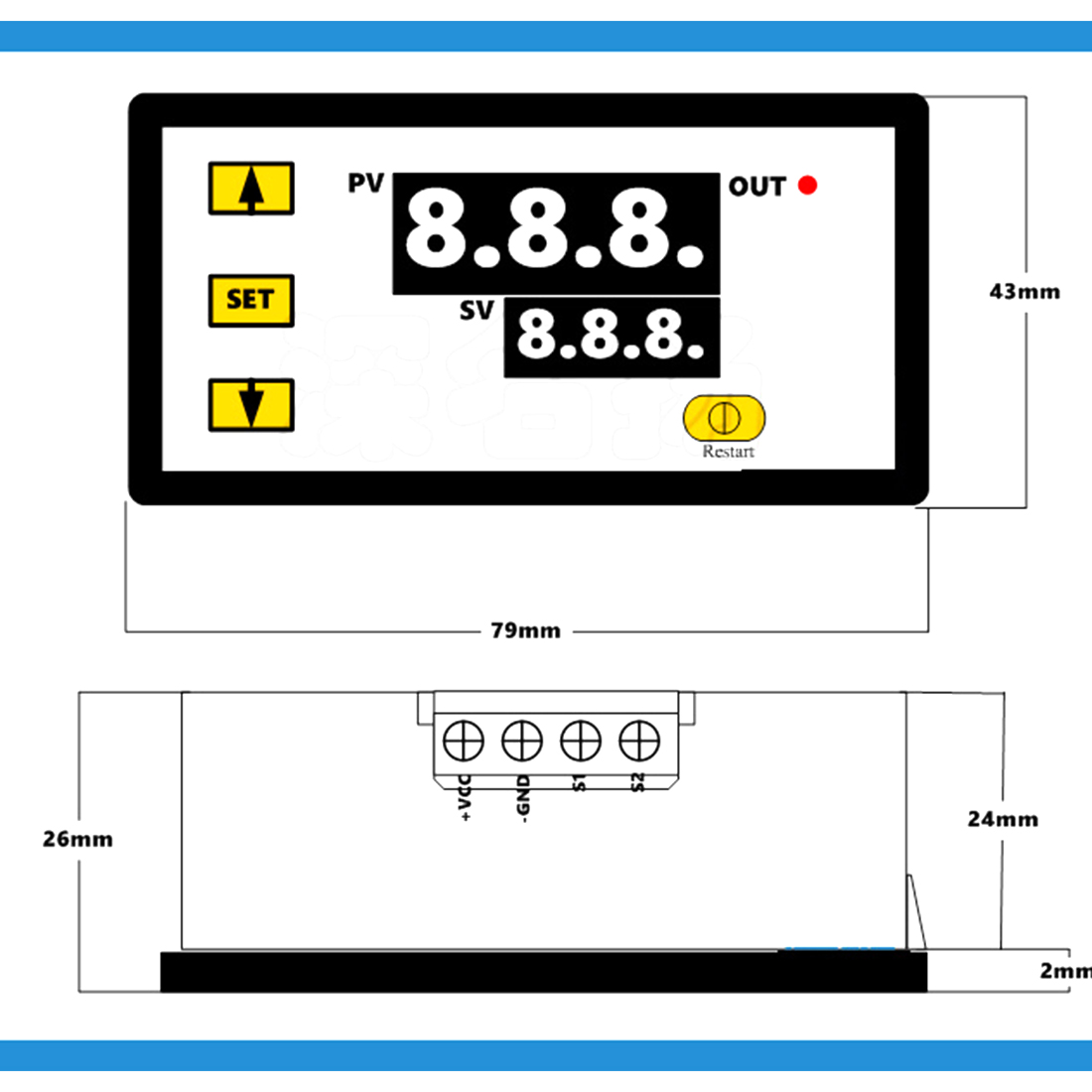
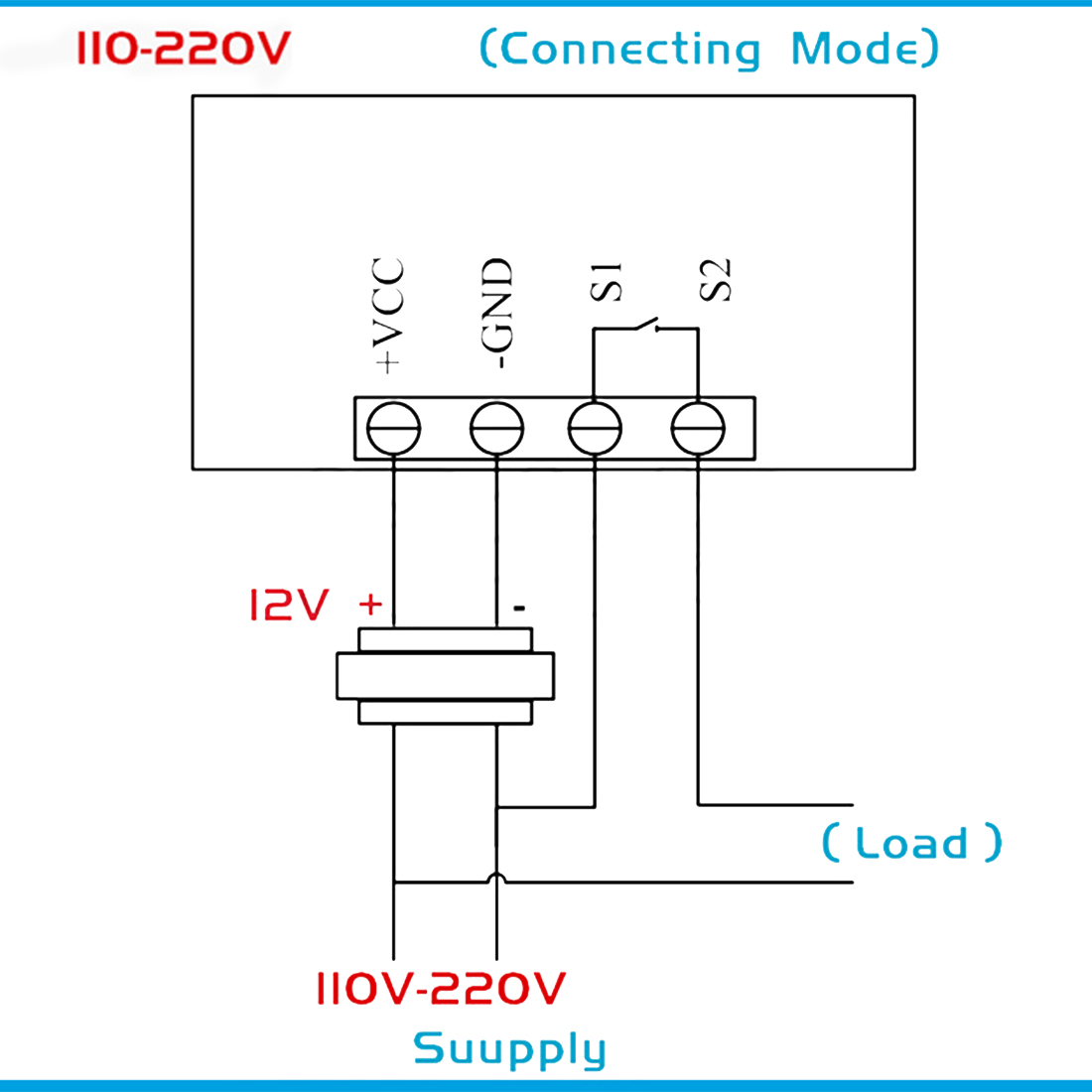
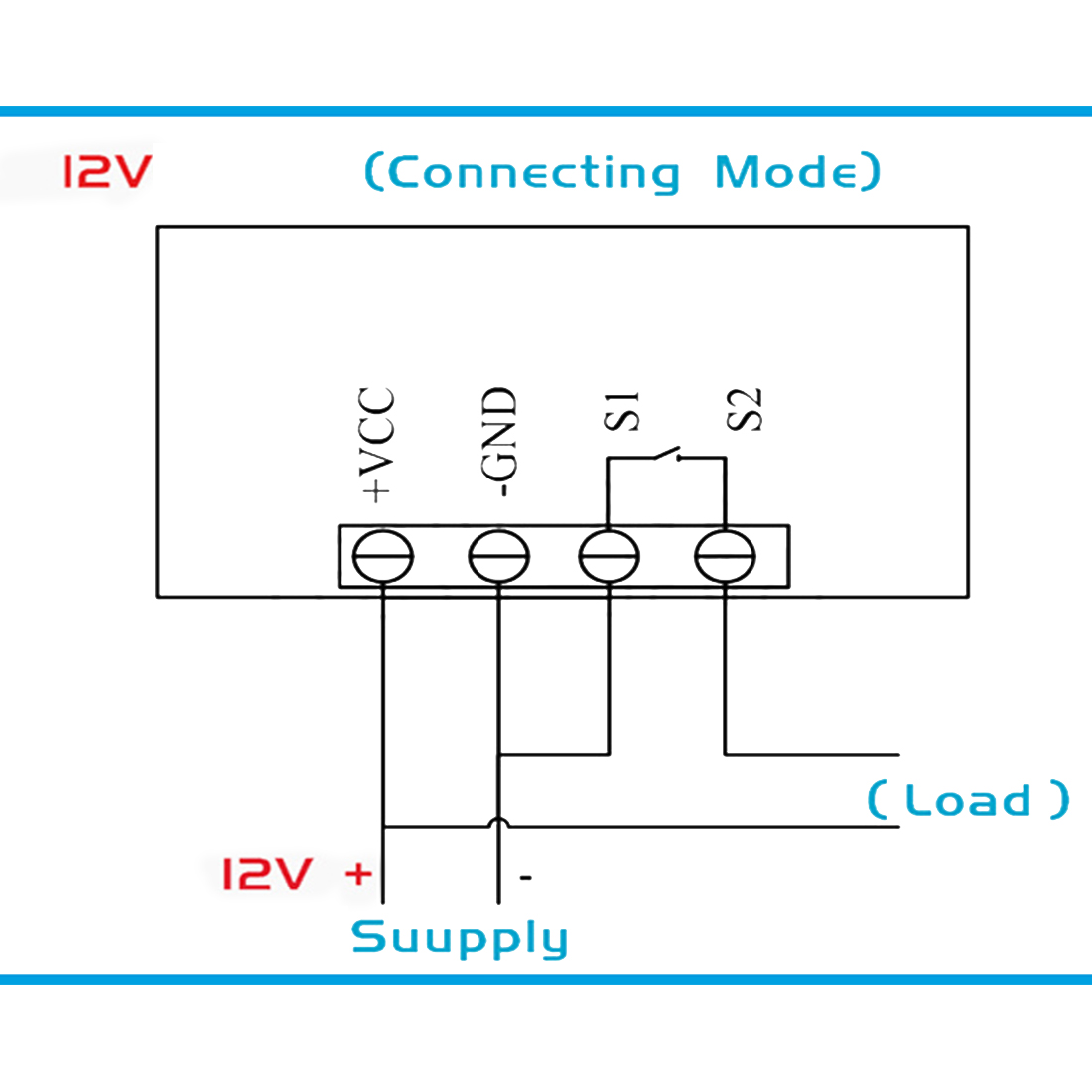
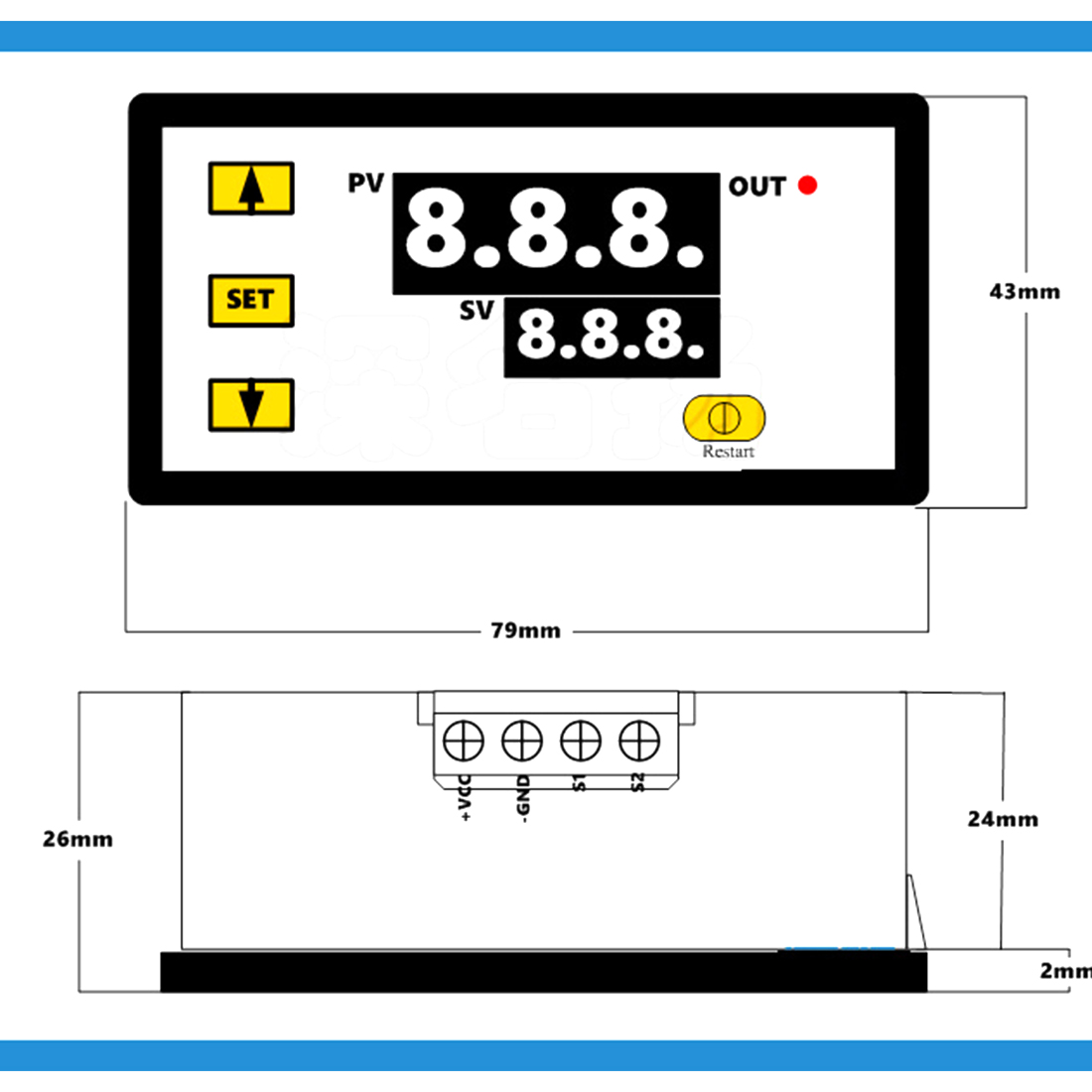
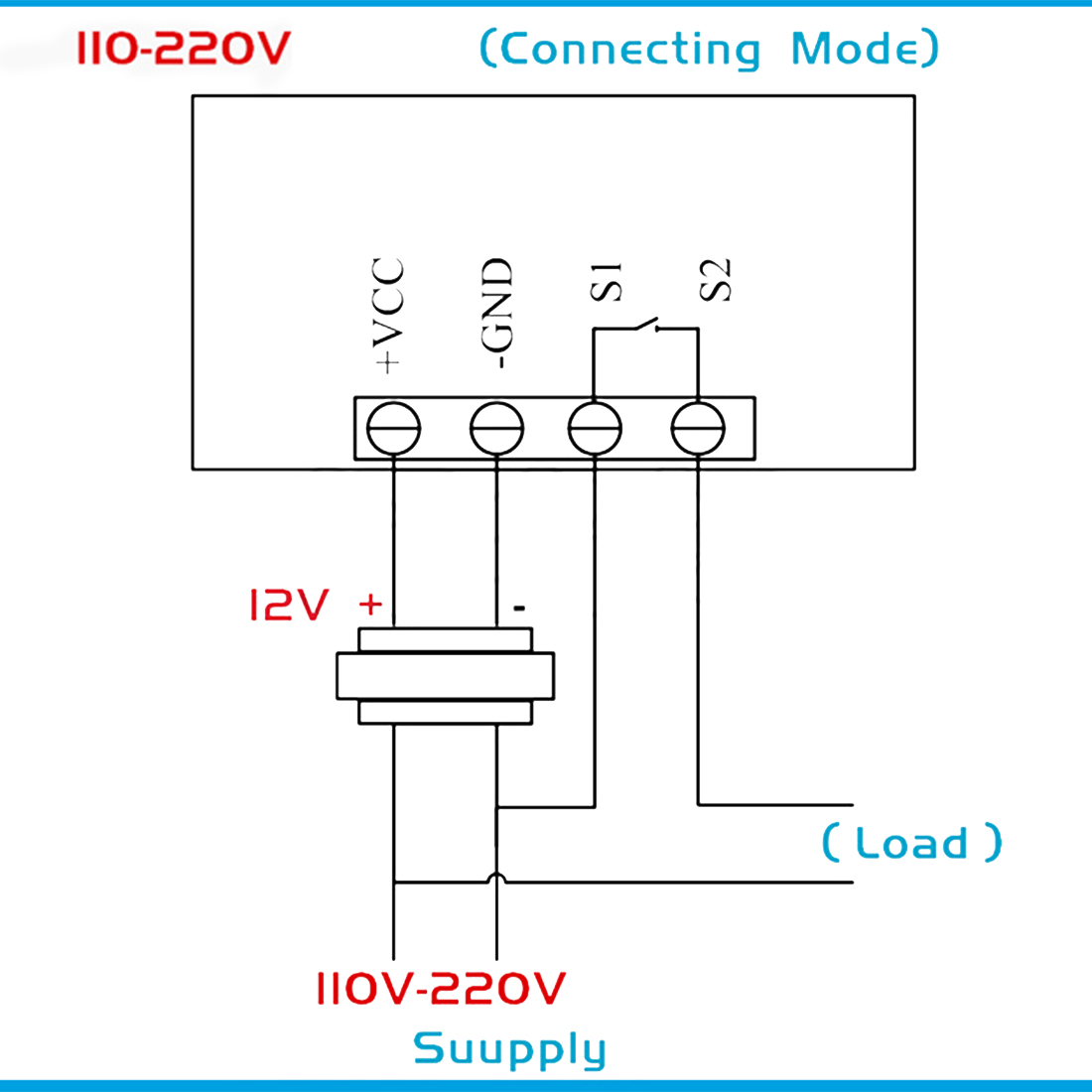
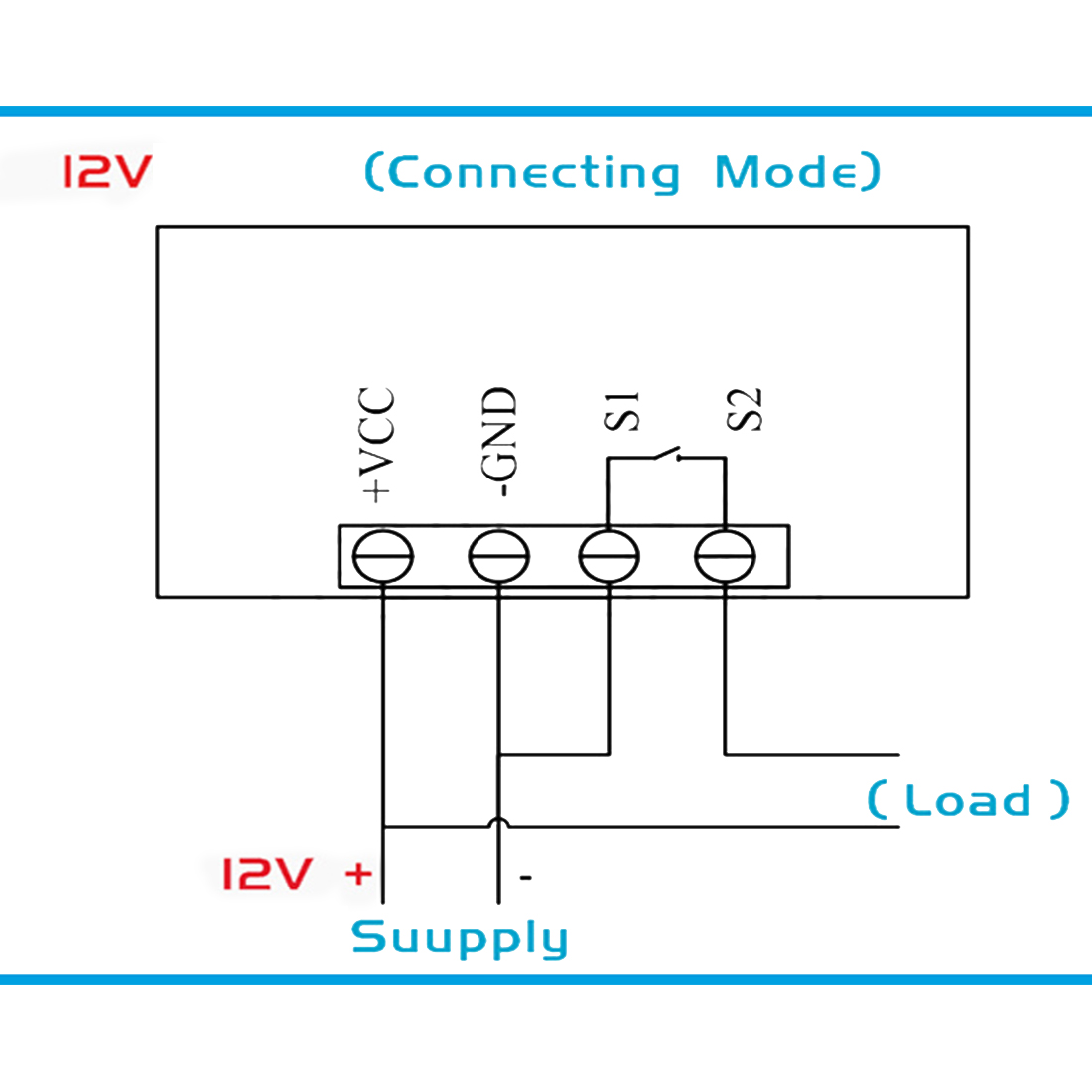
No related record found