1. Use the downloader to connect the S terminal of the transmitter to the USB interface of the computer:



3. Select the software update function shown below:
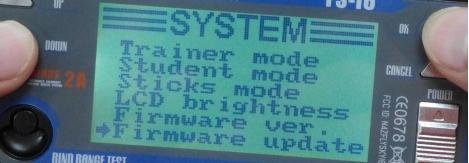
4. Select "OK" to enter the update status:
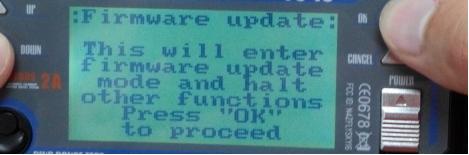
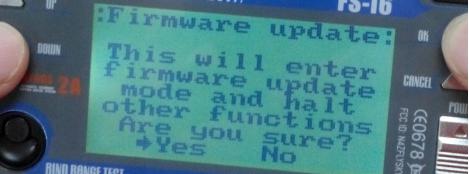
5. After selecting "YES", the software update is waiting:
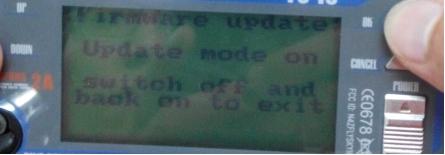
6. Click on "FS-i6-update.exe" to update the software:
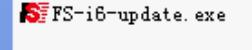
7. Click PROGRAMME to start the software update. There will be a progress indicator when the update is completed. When the progress reaches 100%, the update is completed. As shown in the figure below:

10. After the update is completed, the transmitter will automatically restart.

11, disconnect the downloader, enter the System menu, view the software version displayed by "Firmware ver":

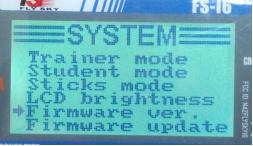

Email:yxy@xt-xinte.com
Wechat:15012645226