| Quantity | 0-3 | 4-50 | 51-100 |
| Discount | 0% OFF | 5% OFF | 10% OFF |
| Price | US$ 12.02 | US$ 11.42 | US$ 10.82 |
Copy and share this link on social network or send it to your friends
Copy| Product Name | Apexel New APL-DG6 6 IN 1 Smartphone Wide Angle Camera Lens For iPhone Samsung Huawei Xiaomi Oneplus 7 |
| Item NO. | F43154 |
| Weight | 0.19 kg = 0.4189 lb = 6.7021 oz |
| Category | Camera Accessory > Filters & Lens |
| Brand | Acasis |
| Creation Time | 2021-03-09 |
Apexel New APL-DG6 6 IN 1 Smartphone Wide Angle Camera Lens For iPhone Samsung Huawei Xiaomi Oneplus 7
Specifications
1. Fisheye lens:
Mirror body color: black
Fisheye angle: 205 degrees
Lens composition: 3 elements in 3 groups
2. Wide-angle lens:
Mirror body color: black
Wide angle number: wide angle 140 degrees
Magnification: 0.4 times
Lens composition: 3 elements in 3 groups
3. Macro lens:
Mirror body color: black
Magnification: 25 times of macro
Lens composition: 1 element in 1 group
4. ND32 lens:
Mirror body color: black
Lens composition: 1 element in 1 group
5. Polarization lens:
Mirror body color: black
Lens composition: 2 elements in 2 groups
6. Starlight lens:
Lens composition: 1 element in 1 group
Package contains:
1*205 degree fisheye lens
1*140 degree wide angle
1*25X macro lens
1*ND32 filter
1*Polarizer lens
1*Starlight filter
1*apexel patent fill light clip
6*lens cover
1*lens cleaning cloth
1*Instruction
1*Carabiner travel bag
Instructions:
Step 1: Align the screw on the back of the lens with the metal part of the fill light clip, rotate and tighten to stabilize the lens.
Step 2:Separate the fill light clip with the lens installed, and separate the black gasket from the back of the lens to the available width of the phone, so that the clip can be firmly fixed on the phone.
Step 3:After the lens is fixed on the mobile phone, you need to manually adjust the focus of the lens and the mobile phone to effectively ensure the image quality, so that you can take a picture that you are satisfied with.











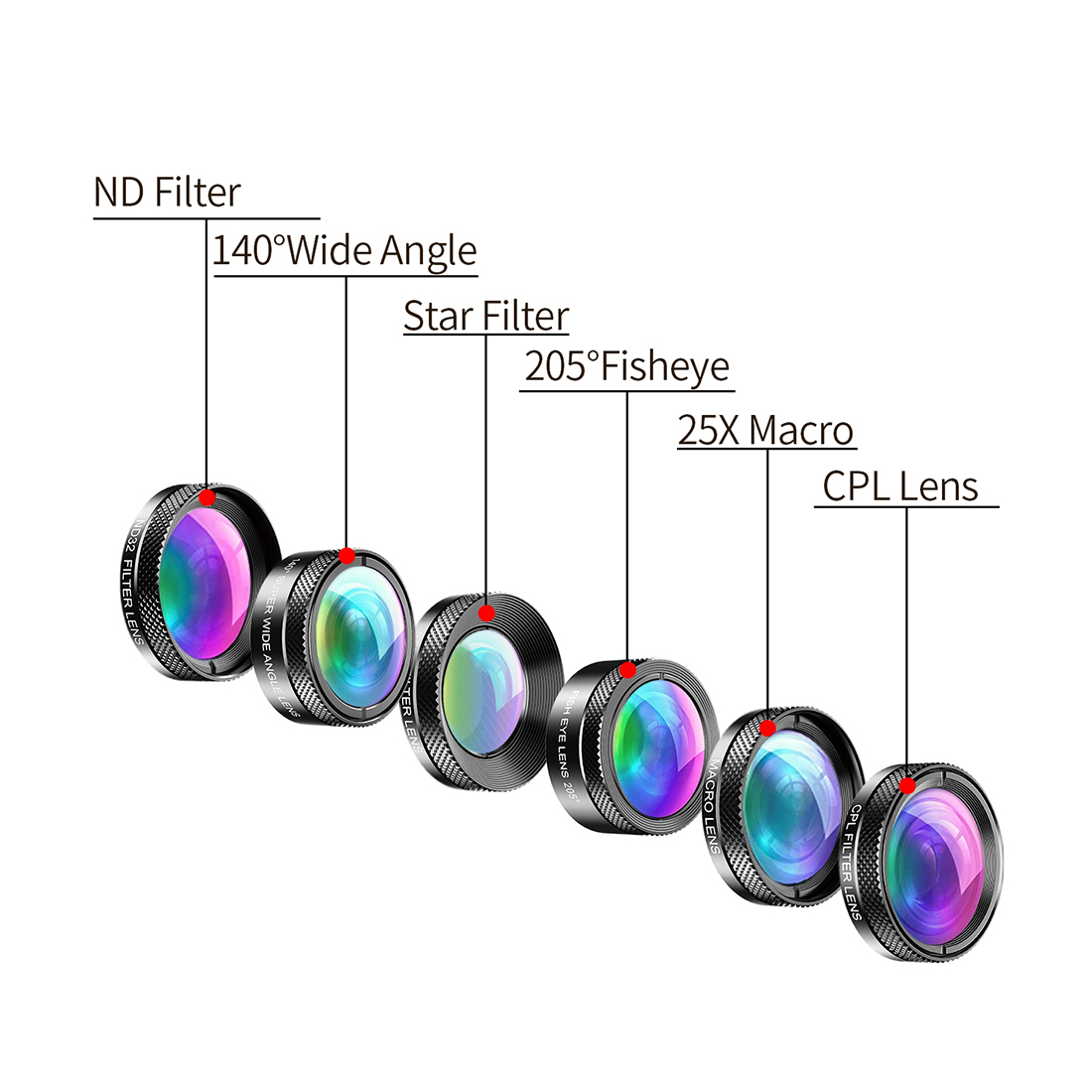
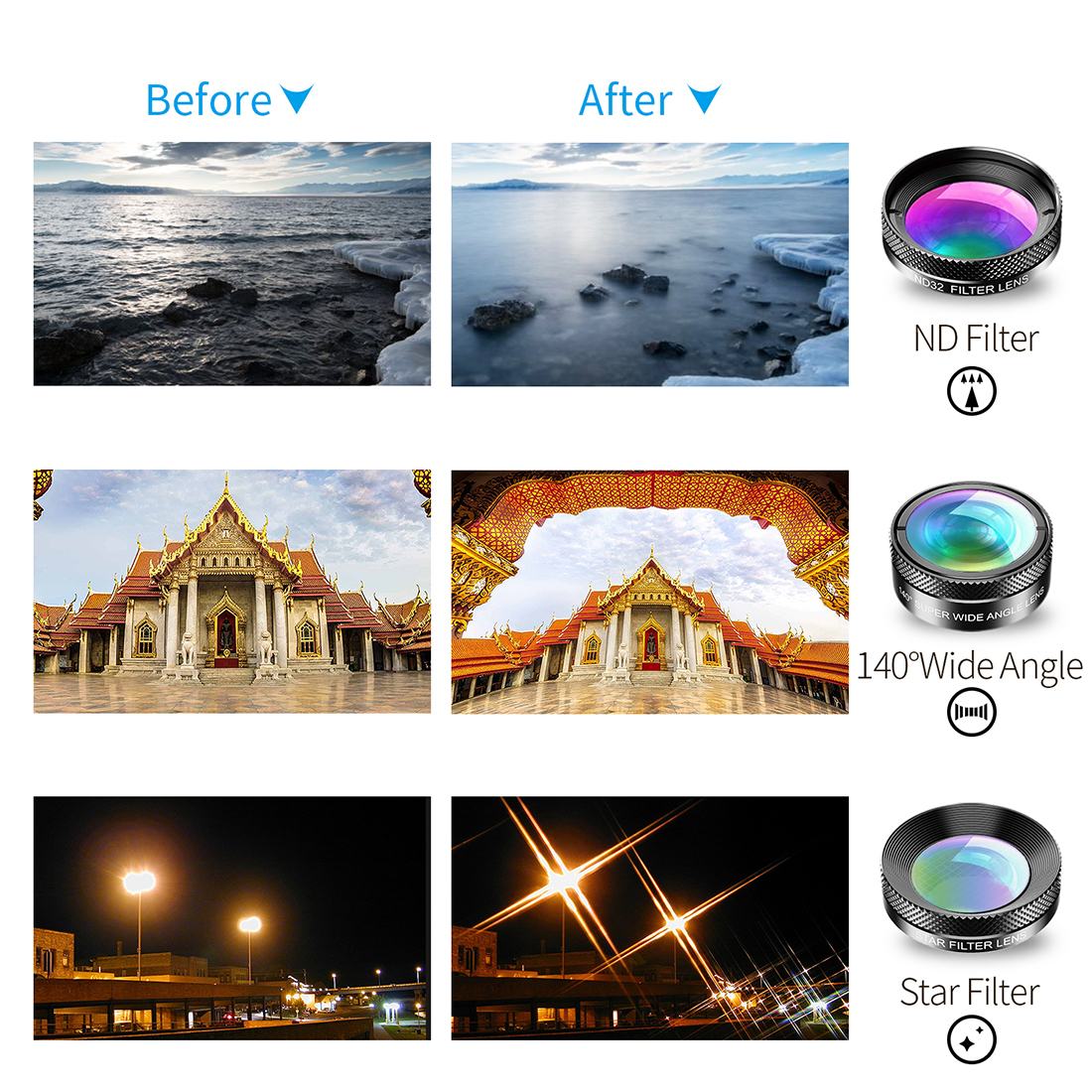
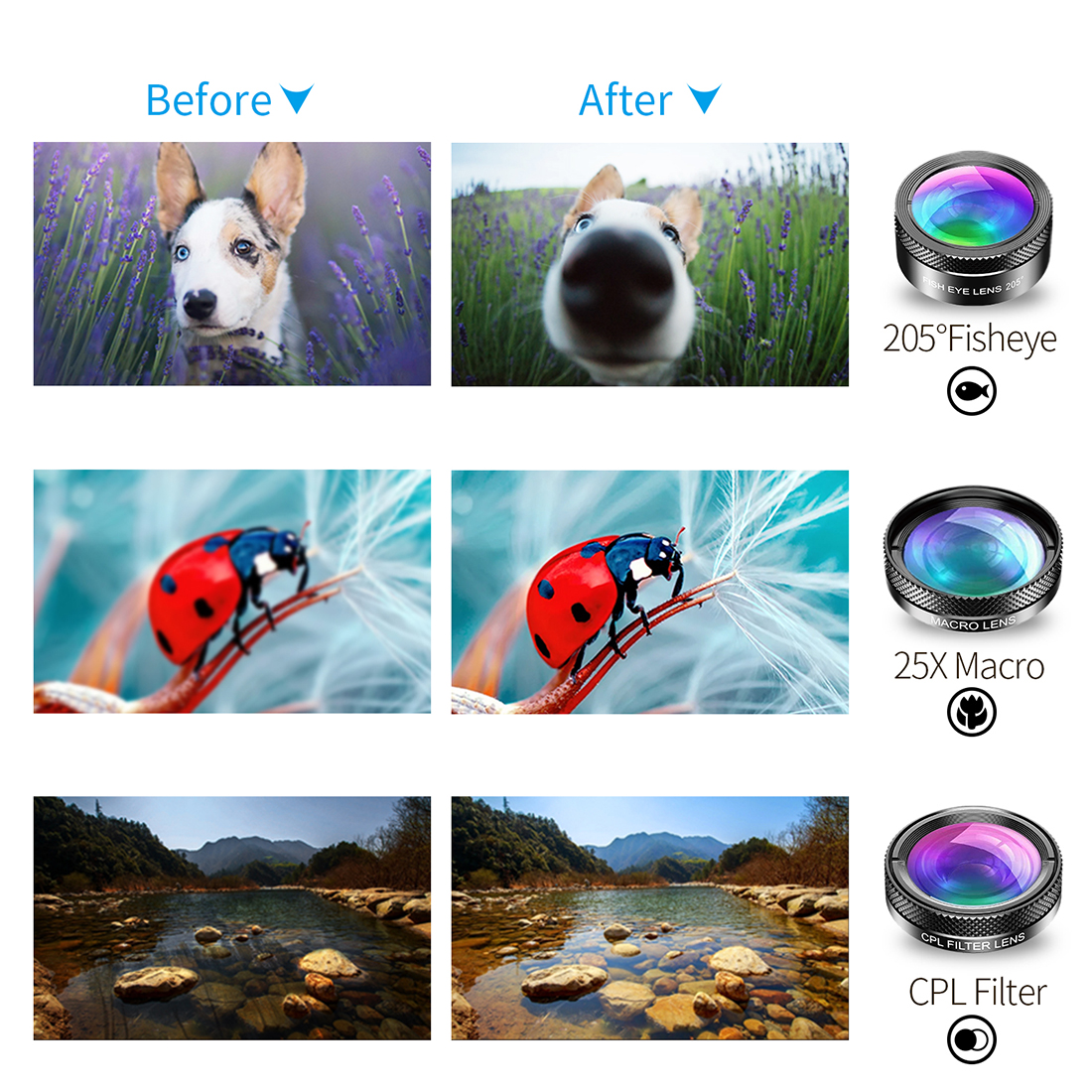



Email:yxy@xt-xinte.com
Wechat:15012645226
No related record found