| Quantity | 0-3 | 4-50 | 51-100 |
| Discount | 0% OFF | 5% OFF | 10% OFF |
| Price | US$ 6.36 | US$ 6.04 | US$ 5.72 |
Copy and share this link on social network or send it to your friends
Copy| Product Name | DIEWU RS232 Udp Tcp Serial To Ethernet Module Ttl Level 3.3V Network Module for Ttl RS232 Network Port Serial Converter with Heat Sink |
| Item NO. | F35732 |
| Weight | 0.07 kg = 0.1543 lb = 2.4692 oz |
| Category | Consumer Electronics > Computer Accessories > Module |
| Brand | DIEWU |
| Creation Time | 2020-01-18 |
DIEWU RS232 Udp Tcp Serial To Ethernet Module Ttl Level 3.3V Network Module for Ttl RS232 Network Port Serial Converter with Heat Sink
1. Product introduction:
TXB105 is a network-to-TTL serial server produced by our company. It is a device that realizes two-way transparent forwarding of data between the TTL serial port and the Ethernet port. It adopts Taiwan's Jiuyang scheme and is equipped with setting software. Simple settings can work.
TXB105 is convenient for industrial use. After rigorous testing, it can be widely used in industrial control and Internet of Things of various MCUs.
2. Product Features:
Embedded 8051 CPU, industrial temperature range, stable and reliable
Standard 3.3V TTL level for easy connection
Adaptive 10 / 100Mbps network port, support Auto-MDI / MDIX
Support VCOM, TCP Server, TCP Client, UDP working modes
Built-in webpage, parameter setting through webpage
Equipped with virtual serial port setting software (VCOM)
Serial port baud rate support 300bps ~ 230400bps
Support RESET function, can restore factory settings by hardware
Product parameters
Network standards IEEE 802.3, IEEE 802.3u, IEEE 802.3x
Network transmission rate 10 / 100Mbps (full duplex / half duplex)
Network interface: 1 10 / 100M adaptive RJ45 port
Baud rate 300bps ~ 230400bps
UART interface 7PIN 2.54mm pin header
UART working mode VCOM, TCP Server, TCP Client, UDP
Indicator Power, Link / act,
Power DC5V or DC3.3V
5V @ 210mA, 3.3V@210mA
Working temperature -10-55 ° C
Storage temperature -20-70 ° C
Humidity 10% -90%, non-condensing
Size 50.5 * 22.6mm
4. Connection steps:
1) Turn off the computer's firewall and anti-virus software, and disable network cards that are not related to the test.
2) Set the computer network card IP address to the same address segment as the TXB105 serial server, such as: 192.168.2.68. The default IP address of the TXB105 serial server is 192.168.2.1.
3) Connect the TXB105 serial server and the computer network card with a network cable
4) Use three DuPont cables to connect the TXB105 serial server and the USB to TTL TX and RX and GND. Note that TX and RX must cross, that is, TX is connected to RX, and RX is connected to TX
5) TXB105 serial server is connected to DC5V or 3.3V power supply, the power indicator light is on, the network light flashes after self-test
5.Quick test
After confirming the above steps, you can test the two-way traffic between the serial port and the Ethernet.
1) Open the browser and enter: 192.168.2.1 in the address bar to enter the login interface after entering, account: admin, password: system, click OK to log in, click UART, and change the baud rate to 115200 according to the blue position setting below After updating, click Update, the device will update the parameter settings.
2) Open the network debugging assistant and serial debugging tool on the PC side, and communicate with each other according to the following parameter settings.
3) Serial debugging assistant terminal, serial port number, set the serial port number of the PC connected to the device, baud rate setting 115200, click to open
4) Network debugging assistant, select TCP Client, IP setting: 192.168.2.1, port: 23, click Open
6, VCOM tool instructions:
Install VCOM tools
Before installing the software, please close the anti-virus software, click vcomsetup.exe and follow the prompts to install it. This tool has been signed by Microsoft's digital certificate. If your operating system is not updated in time and cannot be installed, please close the digital signature first. Please follow your operating system, Baidu search, and follow the prompts to close.
7. Detailed description of working mode settings
TXB105 supports multiple working modes of TCP Server, TCP Client, and UDP. After each mode is set, the same parameters must be set when debugging on the PC side, otherwise normal communication will be affected. After the setting is completed, click Update, the device will automatically restart, and the setting will take effect after restarting. The restart takes about 3 seconds.
TCP Client mode
Device-side settings:
Check Client,
Port number: 23
Remote Server IP Address: Set to the IP address of the PC connected to the device, it must be the same IP address segment as the device
8.Troubleshooting
Cannot connect to the device, please check in the following order
Please confirm whether the power is on, the Power indicator will light up after power on.
After inserting the network cable, the Link / act network indicator is on and blinking.
Use CMD command to ping 192.168.2.1 to confirm whether it can pass.
Please follow the instructions to check whether the settings on the equipment side and the parameters on the debugging side are correct.
Garbled transmission
Please confirm whether the baud rate of the device and the client device are the same.
Please check the wiring carefully according to the instructions.
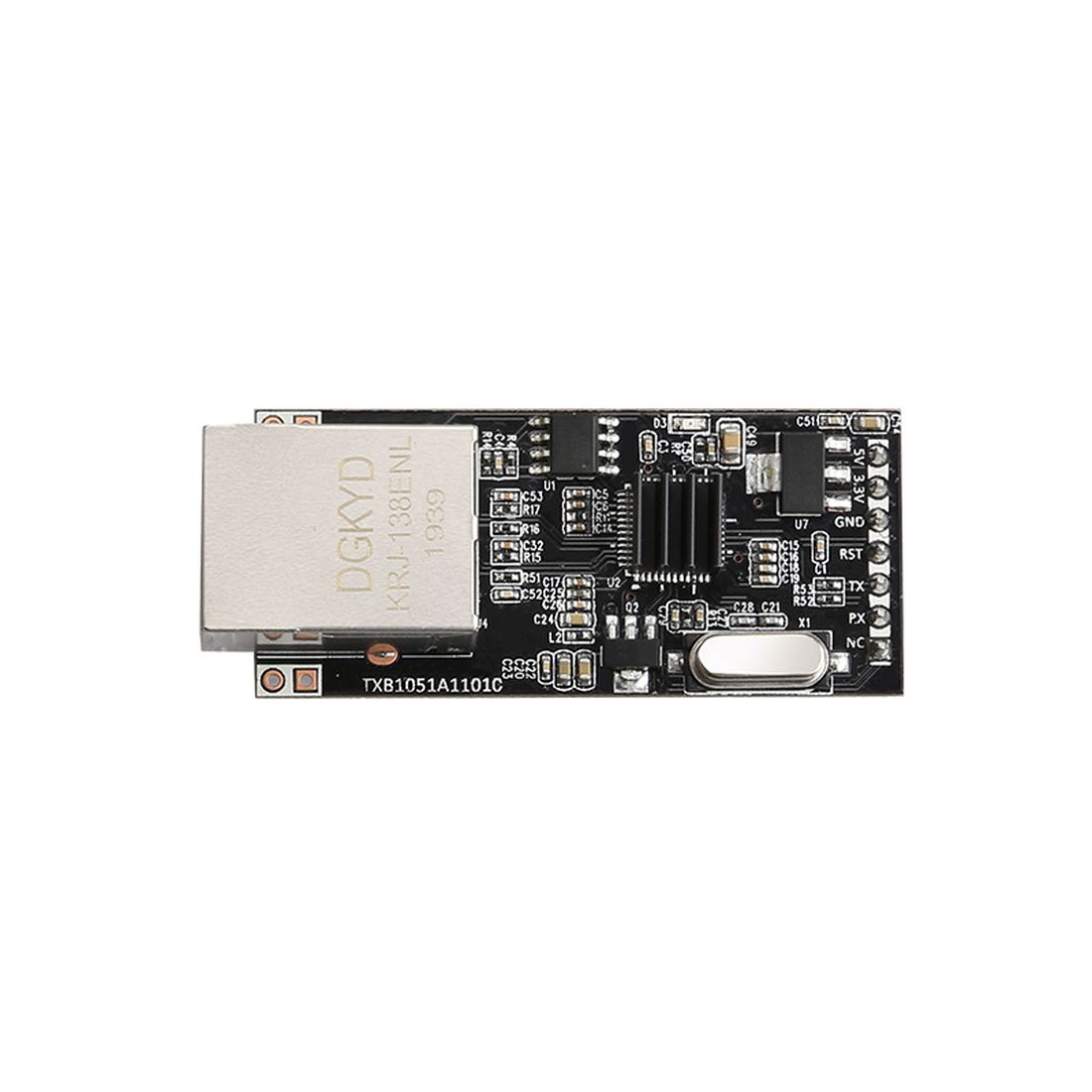
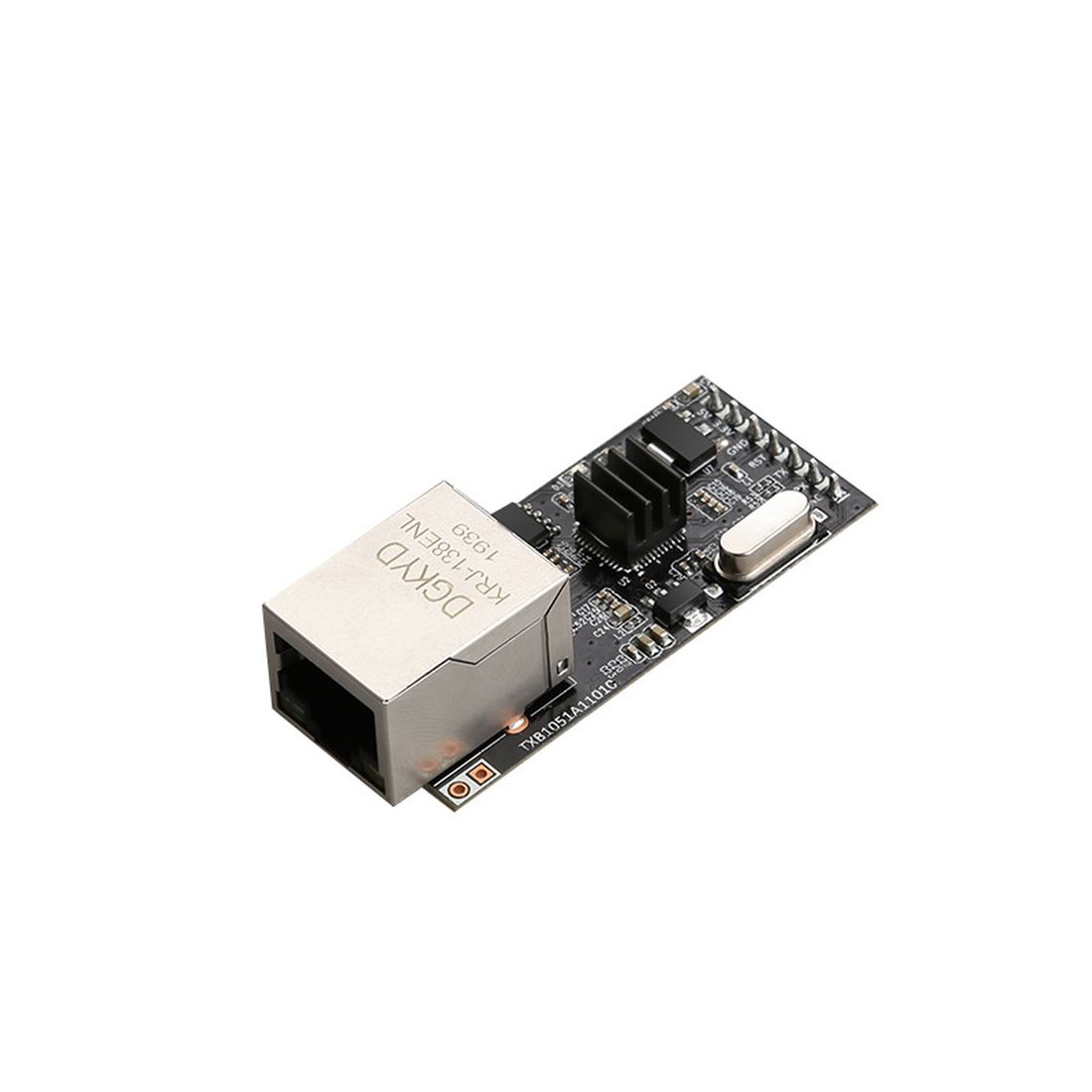

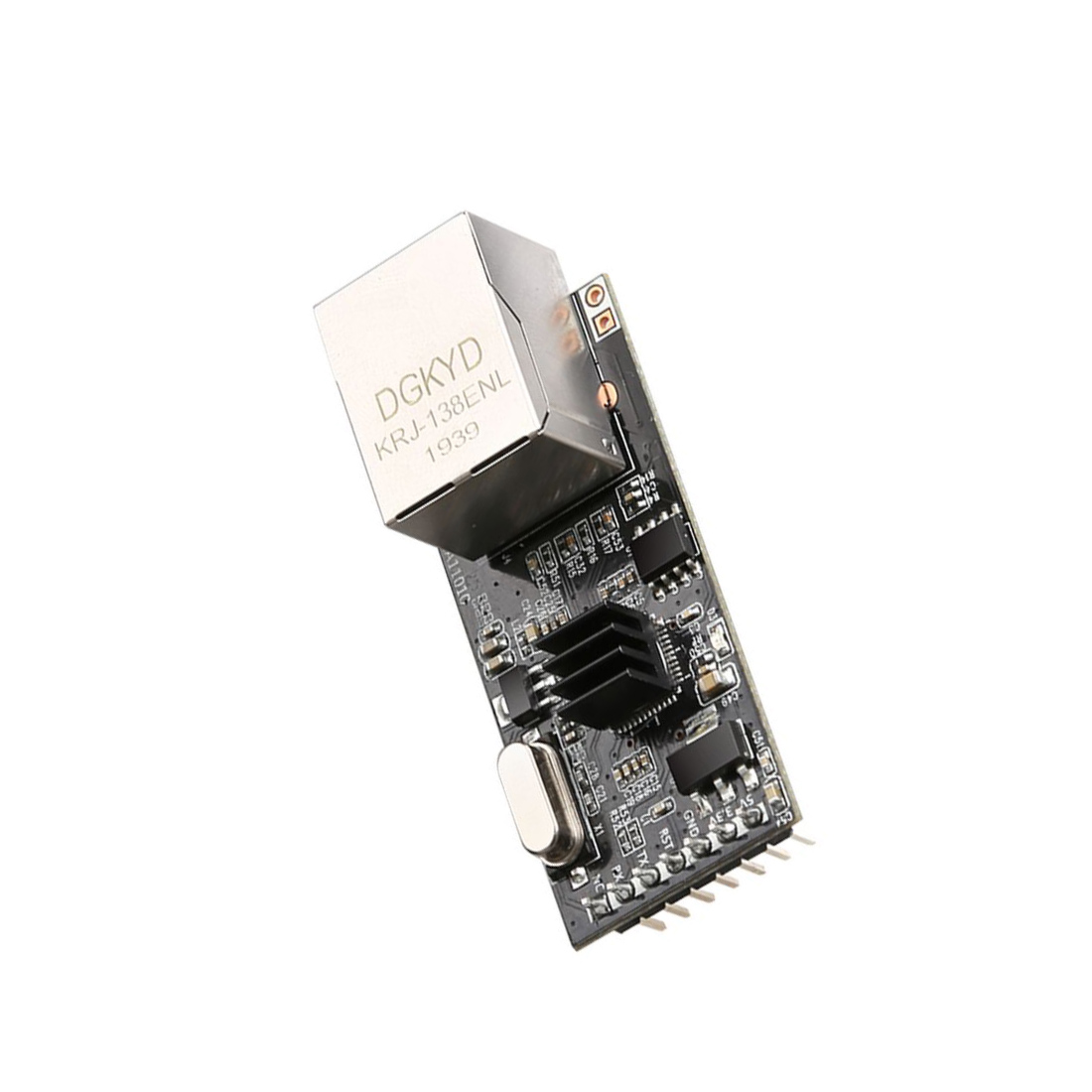
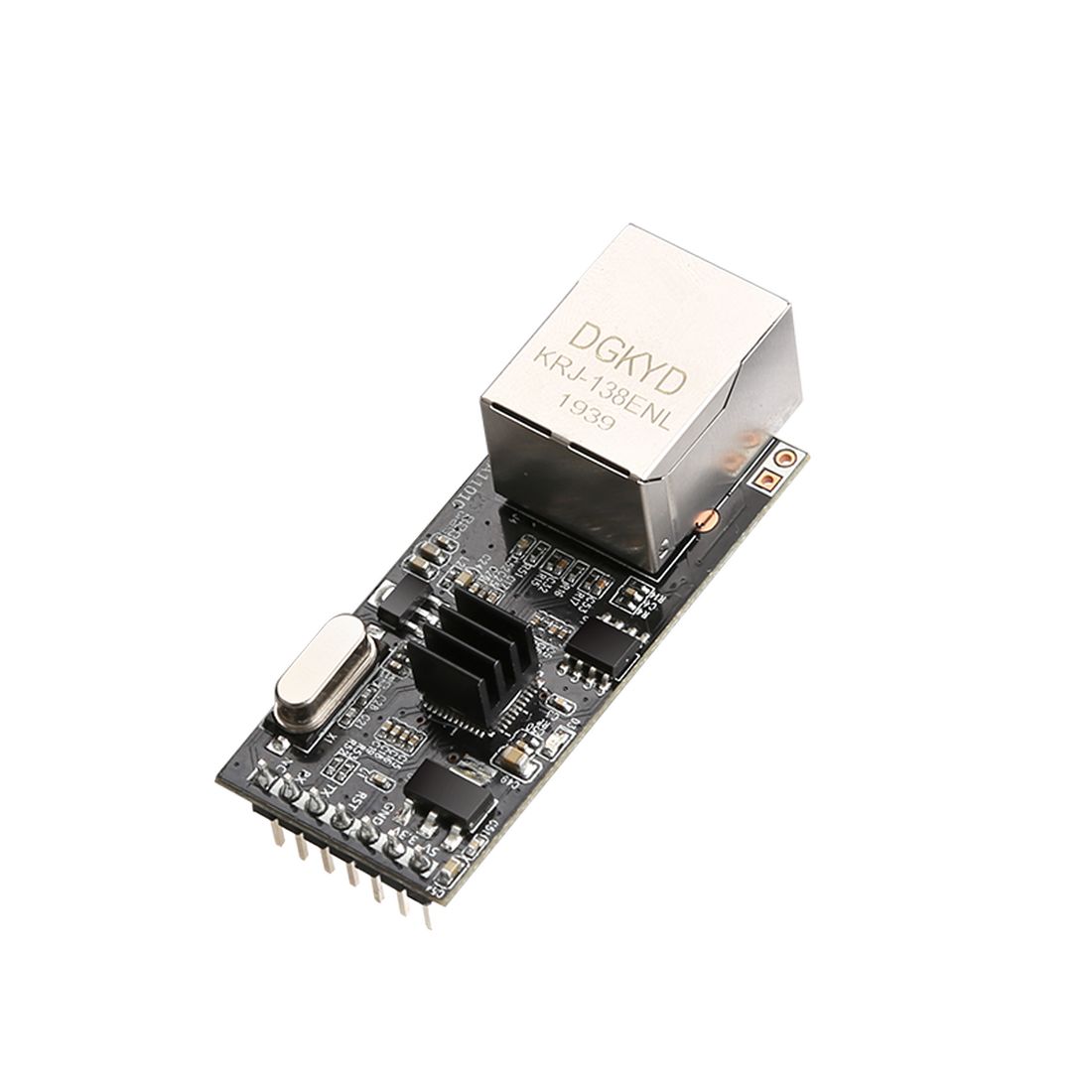
Email:yxy@xt-xinte.com
Wechat:15012645226
No related record found