| Product Name | XT-XINTE 4K HDMI to USB3.0 Video Capture Dongle HD Video Grabber Dongle Game Capture Card for Live Streaming Broadcast Recording |
| Item NO. | F39610 F39611 F39612 |
| Weight | 0.35 kg = 0.7716 lb = 12.3459 oz |
| Category | Computer Accessories |
| Brand | XT-XINTE |
| Creation Time | 2020-07-18 |
USB3.0 cable * 1


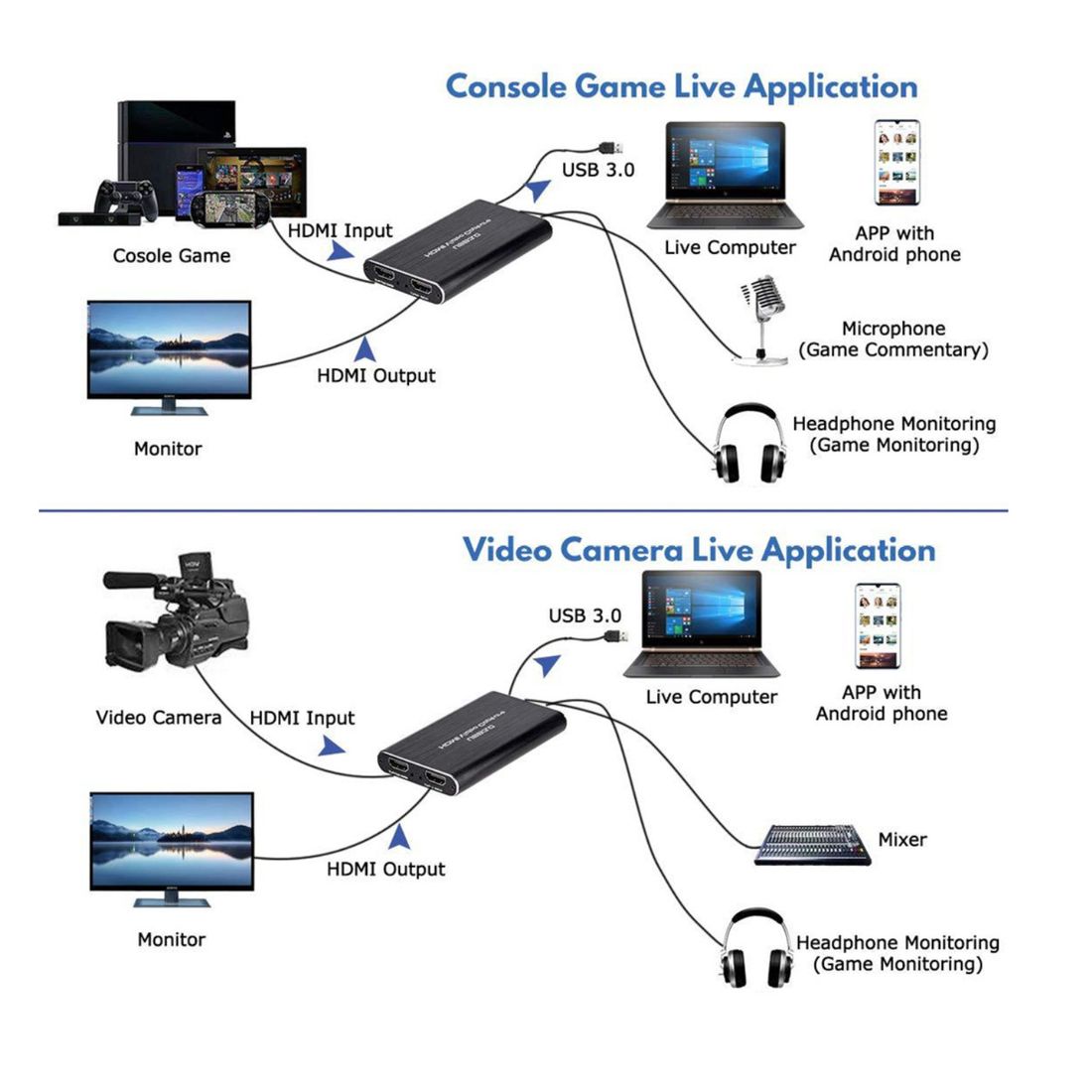
SKYPE: +8615012643826
Email:yxy@xt-xinte.com
No related record found