BETAFPV Beta85X Whoop Quad F4 AIO 12A V2 BLHeli_S Brushless FC EOS V2 Camera Indoor FPV RC Racing Drone for Gopro Hero
Note:
the GoPro camera and the battery are not including. Click the link here to get the Beta85X FPV.
the TBS CROSSFIRE version is out of stock now, and it will be available again on July 10.
Beta85X is packed with BEC board, case and adjustable mount for GoPro hero, so you can easily build a cinewhoop with GoPro and greatly minimize the weight. It flies GREAT on a 450mah 4s battery. You can get a quick and stable flight for about 4 minutes. It's the best choice for those who are interested in building cinewhoop for FPV filming. We also provide the Beta95X for GoPro too.

Bullet Point
Beta85X comes with a BEC board, which specially designed for GoPro Hero6. Integrated GoPro stock buttons and LED.
Install customized EOS2 V2 camera and A01 VTX,you can enjoy the real-time FPV feds and low RF interference on flight.
Pad is available for pilot to control the GoPro recording via the radio transmitter.
With the pluggable connector, which is easier to connect with your flight controller for power supply and recording.
Equipped with an adjustable camera mount of 0-50° for FPV film shooting. This will be the best choice for building the smallest cinewhoop drone that can carry a naked GoPro6.
Specification
Item: Beta85X for GoPro Hero
Weight: 67.77g (without GoPro Hero or battery)
F4 AIO Brushless FC 12A V2 (BLHeli_S)
Frame: Beta85X Frame V2
Motors: 1105 5000KV Brushless motor
Props: 2" 4-Blades Props
Receiver Option: Frsky XM+ / TBS Crossfire
Camera: Betafpv EOS V2 Camera
Recommended battery: 450mAh 4s 75C battery (Not including)
BEC board which is for the naked GoPro Hero 6 perfectly. With the carbon fiber case and pluggable connector, it is easier to plug in and out. Meanwhile, the adjustable camera mount of 0-50°, it can be used for the different flying modes of insane flying or slowing flying.
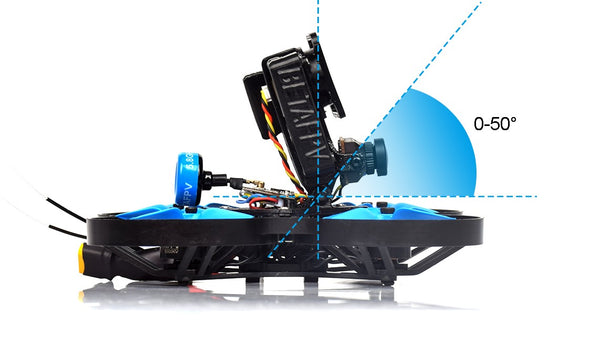
The idea of GoPro Lite
Based on the discussion of the cinewhoop, we designed a BEC board and a fitting case for Naked GoPro Hero 6/7 to make it as a whole GoPro Lite camera. With a pluggable connector and a lightweight of 29g, easier to install on your cinewhoop for FPV filming.
So what is the special of the BEC board? It is integrated with the 5V@2A BEC, the stock GoPro buttons, LED and remote recording, solving the problem of the unstable power supply and redundant FPC connect way. The current BEC board fits for GoPro Hero 6 and Hero 7 Black.
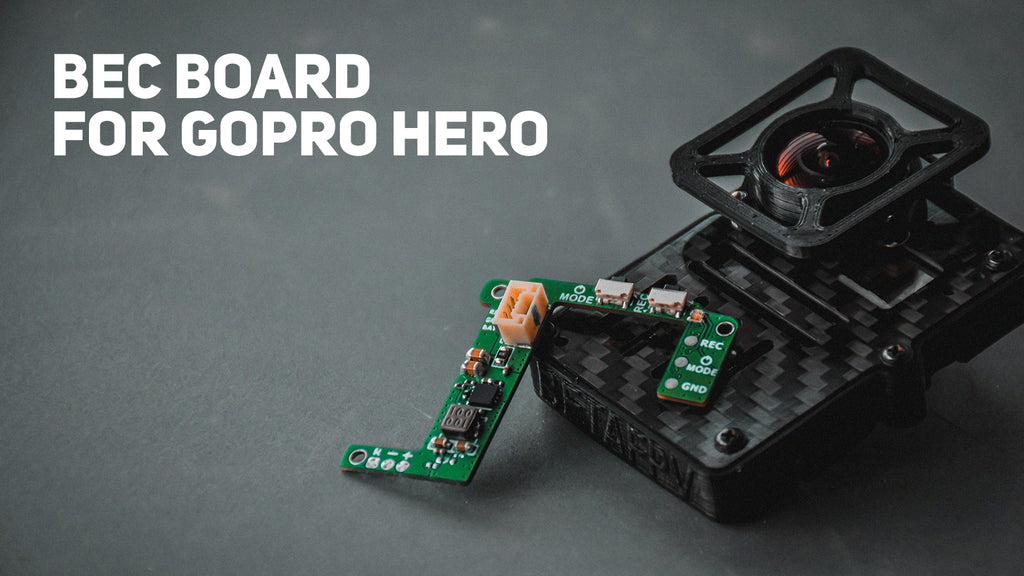
How to Setup Remote Record
Pilot could use the switch on radio transmitter to start/stop record. Some more configuration needed.
For example, if you use F4 FC V2.0 in the drone, like the 95X whoop drone, the connection diagram is shown below. The yellow cable (FC B12 pin pad) is just for the remote record.
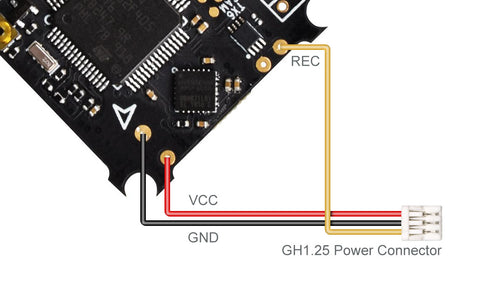
We use the Pinio function in Betaflight to control record. First, setup the Pinio function of the B12 pin in the FC board.
resource FLASH_CS 1 NONE
resource PINIO 1 B12
set pinio_box = 40,255,255,255
save
Next, map one of the switch channels in your radio transmitter to this Pinio (aka USER1). As shown below, we map the AUX4 channel in the radio transmitter to USER1 Pinio. The cursor in the orange zone means button released and white zone means pressed. So keep the cursor in the orange zone in default.

Third, check if the Pinio function works. Change the switch and make the cursor move from the orange zone to the white zone, and finally back to the orange zone. Now you could check the LED status to know if the record starts. Use the same process to stop recording.
If you use the 12A F4 AIO FC board, like the 85X whoop drone, you will use the LED_STRIP pin (aka A08 pin pad) for the Pinio function.
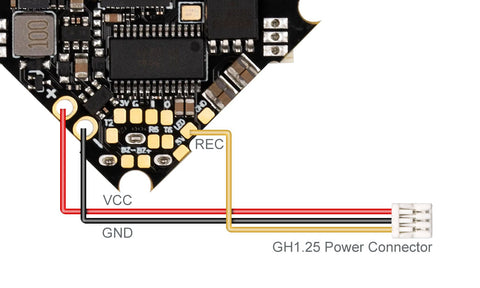
resource LED_STRIP 1 NONE
resource PINIO 1 A08
set pinio_box = 40,255,255,255
save
Know more about the Betaflight Pinio function.
How to Disassemble GoPro Hero6 Black
Special thanks to JONAH BLAESER who provided the method of disassembling GoPro HERO6 Black. If you are interested, please check the link to know the specific steps to make your own naked GoPro.
GoPro HERO6 Black Disassembly Guide
Note: Do this at your own risk. You will lose your GoPro’s warranty and you may end up bricking the camera if something goes wrong. This guide is not authorized by GoPro and your camera is not guaranteed to work afterward. BETAFPV will not be held responsible for this action.
Package
1 * Beta85X for GoPro Hero
1 * BEC Board for GoPro Hero
1 * Case for GoPro Lite Camera
1 * GH1.25 Power Cable (80mm 30AWG)
1 * Pack of Screws
*Please note that the GoPro camera and the battery are not includin

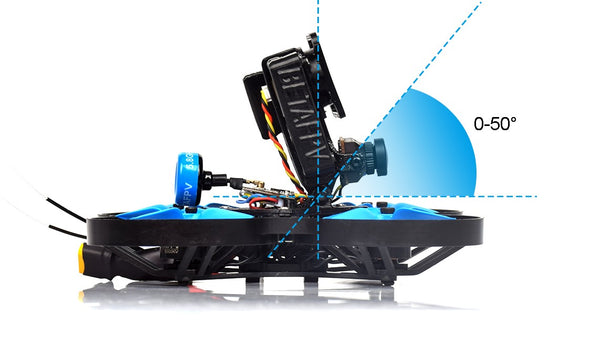
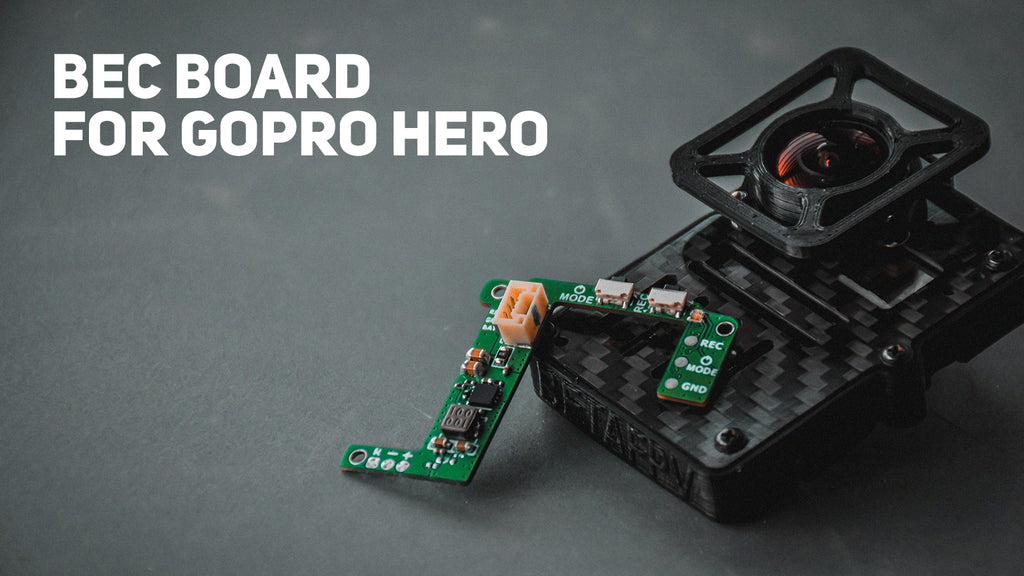
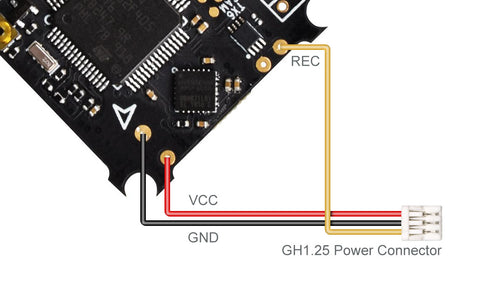

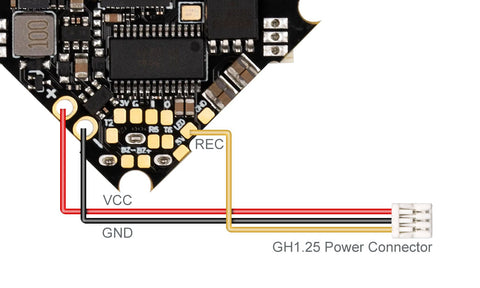
No related record found